Hello, Flutter developers! Let’s talk about your Flutter apps security. Whether you’re building a financial app, a notes app for private thoughts, or just want to protect your “List of Favorite Cat Videos,” biometrics and local authentication are the way to go. You don’t want users to end up locked out by their own fingerprint scanner, so let’s keep things fun, simple, and effective.
Here’s a rundown of the best Flutter biometric and local authentication packages out there. I’ve tested them all, so buckle up, and let’s get secure in style!
Table of Contents
What is Biometric Authentication?
Alright, imagine you never have to remember a password again (who’s excited?). That’s where biometric authentication comes in. It’s all about using your own body parts to prove it’s you. Think about it:
- Fingerprints: Just scan your finger, and boom, you’re in! No need for a code that you’ll forget in 10 minutes.
- Face Recognition: Your phone looks at your face and says, “Yep, that’s you!” No password typing needed.
- Voice Recognition: It listens to your voice and says, “Ah, that’s definitely John from accounting.”
- Iris Scanning: This one’s cool—it scans the unique patterns in your eye. High-tech, right?
The cool part? Biometric authentication is super secure! It’s tough to fake your fingerprint or face (unless you’re a secret agent with fancy gadgets). Plus, it’s way easier than remembering a password—just use what you’ve got—your finger, face, or voice!
What is Local Authentication?
Now, let’s talk about local authentication. This one’s a bit like having your own personal lock and key—but the key is stored right on your phone. It’s any kind of security that happens right on your device, like:
- PINs or Passcodes: Yep, just like the old-school 4-digit PIN you use for your bank app.
- Biometrics: Yup, face or fingerprint recognition falls under this too.
What makes local authentication special is that everything stays on your phone. No sending your private info to some random server. It’s all secure and fast because nothing has to go online. Plus, it works even when you’re in airplane mode—how cool is that?
How Biometric and Local Authentication Work in Flutter
Here’s the cool part: Flutter makes adding biometric and local authentication a piece of cake. Here’s how it works:
- Flutter talks to the phone’s native authentication system (that’s the stuff like fingerprint scanners or face recognition built into Android and iOS). It’s like telling the phone, “Hey, check this person’s fingerprint and let them in.”
- The phone’s hardware (like the fingerprint sensor or face scanner) does its thing, and if everything matches, the person is in. If not? They get a big fat “nope.”
- No data gets sent to the cloud, which makes it extra secure. Everything happens right on the phone, so your data stays private and safe.
With Flutter’s packages like local_auth or flutter_authgear, I can easily implement this and let my users log in faster than they can type a password (seriously, who wants to type when you can just scan?).
Best 8 Biometric and Local Auth Packages
1. flutter_screen_lock
Let’s kick things off with a package that’s like a bouncer for your app, but without the muscle. flutter_screen_lock is a super customizable way to create screen lock mechanisms, like a passcode, pattern, or fingerprint lock. It’s almost like giving your app its very own Fort Knox.
What I Love About It:
- Flexibility: This package lets you set up patterns, passcodes, or biometric authentication without a hitch.
- Customization Galore: You can tailor the look of the lock screen to fit your app’s theme, making security blend right in.
Example:
ScreenLock(
correctString: '1234',
canCancel: true,
onUnlocked: () => print("Unlocked!"),
);
Pros:
- Easy to set up and highly customizable.
- Supports multiple lock types.
Cons:
- Can be overkill if you only need fingerprint or face recognition.
Pro Tip: Try using fun passcodes—maybe even your birth year, if you’re feeling old-school. But for real users, something complex is ideal.
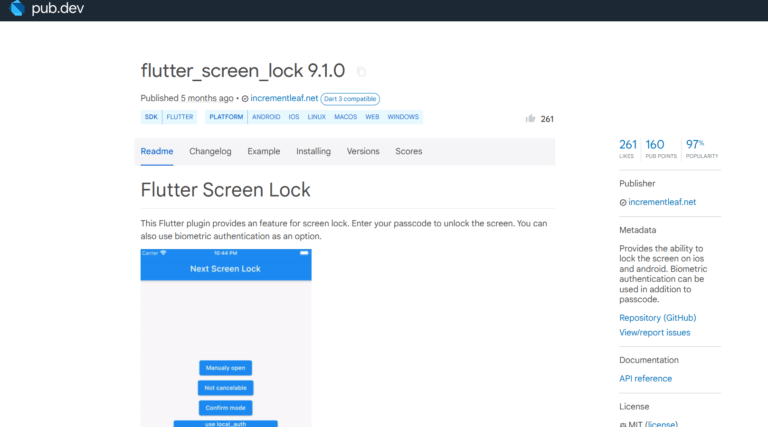
2. flutter_authgear
This package is like the Swiss Army knife of authentication. flutter_authgear offers biometric support alongside other powerful options like multi-factor authentication. Perfect if you want to go beyond simple fingerprint scans and provide a seamless, secure login.
What I Love About It:
- Multi-functionality: This package isn’t limited to just biometrics; it’s an all-in-one solution for authentication.
- Security Overdrive: The additional multi-factor options mean top-notch protection.
Example:
final result = await Authgear.authenticateBiometric();
if (result.success) print("Authenticated with biometrics!");
Pros:
- Supports multiple authentication methods.
- Great for apps with high-security requirements.
Cons:
- Setup can be a bit lengthy if you’re only looking for basic biometrics.
Pro Tip: Consider this package if your app handles sensitive information, like banking or healthcare data.
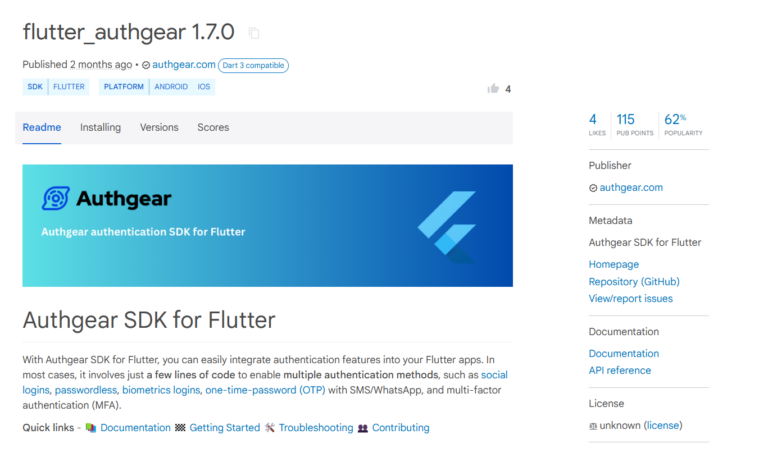
Need a handy guide to get the most out of Flutter widgets? Take a look at this Flutter Widget Cheat Sheet for easy access to all the essentials
3. local_auth
Ah, the classic local_auth package—this one’s an oldie but a goodie. It handles face and fingerprint recognition and has been around long enough to prove it’s reliable. It’s like the comfort food of biometric authentication in Flutter.
What I Love About It:
- Simplicity: If you’re just after basic biometrics, it doesn’t get much easier than local_auth.
- Reliability: Tried, tested, and loved by many Flutter developers.
Example:
bool didAuthenticate = await auth.authenticate(
localizedReason: 'Please authenticate to access',
);
Pros:
- Quick and straightforward to implement.
- Works well with minimal setup.
Cons:
- Lacks the bells and whistles of newer packages.
Pro Tip: This package is ideal if you’re building a small-to-medium app without complex security needs.
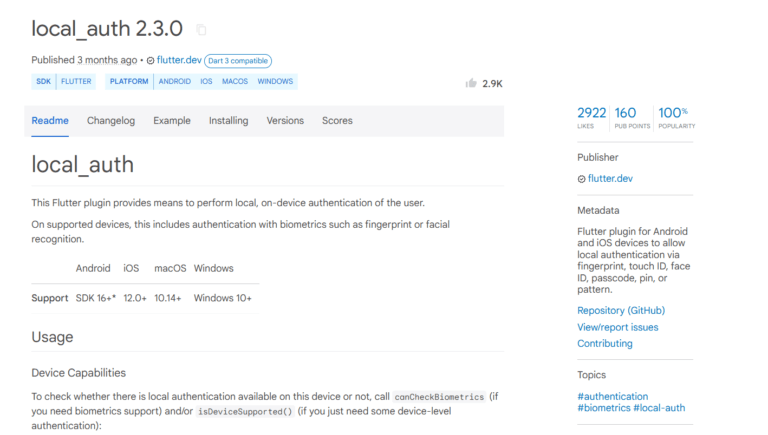
4. biometric_storage
If you like your security on autopilot, biomeric_storage is your go-to. This package not only authenticates but also stores sensitive data securely. It’s like having a lock and a vault in one, and it’s great for saving things like tokens and passwords.
What I Love About It:
- Secure Storage: This package combines authentication with safe storage for your sensitive data.
- Ease of Use: Set it up and let it do the work—it’s that simple.
Example:
final storage = await BiometricStorage().getStorage('my_secure_data');
await storage.write("Sensitive info here");
Pros:
- Provides both authentication and secure storage.
- Highly secure and user-friendly.
Cons:
- A bit over the top if you don’t need storage features.
Pro Tip: Use this to store tokens securely—no more worrying about snoops or snoopy apps.
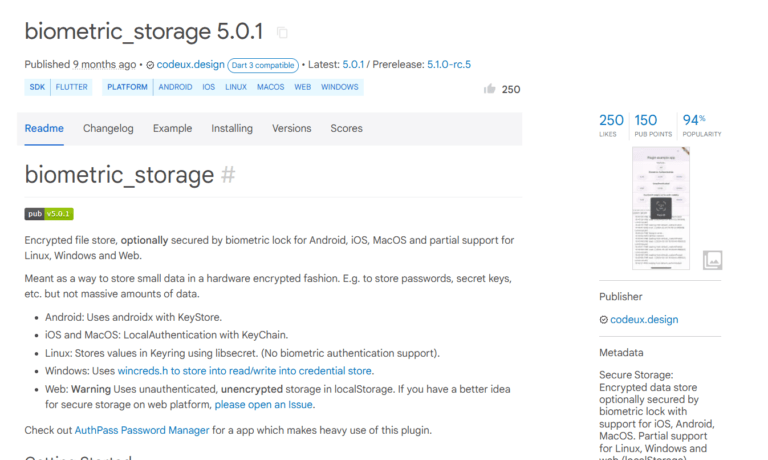
If you’re tackling state management, don’t miss the GetX State Management Cheat Sheet to keep your app smooth and organized.
5. zkfinger10
Need hardcore fingerprint scanning? zkfinger10 might be the answer. It’s like the security guard that insists on ID, even if you show up every day. This package focuses on high-end fingerprint scanning, making it useful for apps with strict security requirements.
What I Love About It:
- Focused on Fingerprints: If fingerprint authentication is your primary need, this package is perfect.
- High Accuracy: Designed for precision and security.
Example:
final isAuthenticated = await Zkfinger.authenticate();
print(isAuthenticated ? "Welcome!" : "Access Denied");
Pros:
- Highly accurate fingerprint scanning.
- Optimized for fingerprint-only authentication.
Cons:
- Not suitable if you want multiple authentication options.
Pro Tip: Ideal for niche applications that demand stringent security.

6. passkeys
passkeys is here to make you feel like James Bond. This package offers a unique, password-free way to authenticate users. Passkeys are stored locally, making them both secure and user-friendly. Plus, it’s a breeze to set up.
What I Love About It:
- Passwordless Authentication: The future is now, and passkeys make logging in easy and secure.
- User Convenience: No more remembering passwords!
Example:
final isAuthenticated = await Passkeys.authenticate();
print(isAuthenticated ? "You're in!" : "Try again!");
Pros:
- Easy to use and highly secure.
- Great for user experience.
Cons:
- Might not be suitable if you need traditional passwords.
Pro Tip: This package is perfect for social or productivity apps where convenience is key.
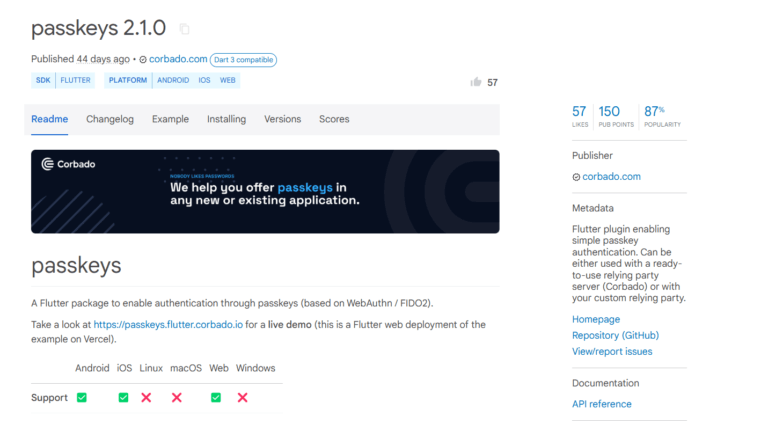
If you’re planning to add more real-time features to your app along with biometric security, don’t miss Top 10 Live Streaming and Real-Time Packages in Flutter.
7. flutter_app_lock
With flutter_app_lock, you get app-wide locking capabilities, like putting a nice little “Do Not Disturb” sign over your app’s entrance. It’s flexible and secure, letting you lock down sensitive areas of your app or the whole thing.
What I Love About It:
- App-Wide Locking: Perfect for locking down specific sections or the entire app.
- Customizable Lock Screens: You can design it to match your app’s theme.
Example:
AppLock.of(context).setEnabled(true);
Pros:
- Works seamlessly for app-level security.
- Customizable and user-friendly.
Cons:
- Requires a bit more setup than single authentication options.
Pro Tip: Lock only the sensitive parts of your app for a balanced experience between security and ease of access.
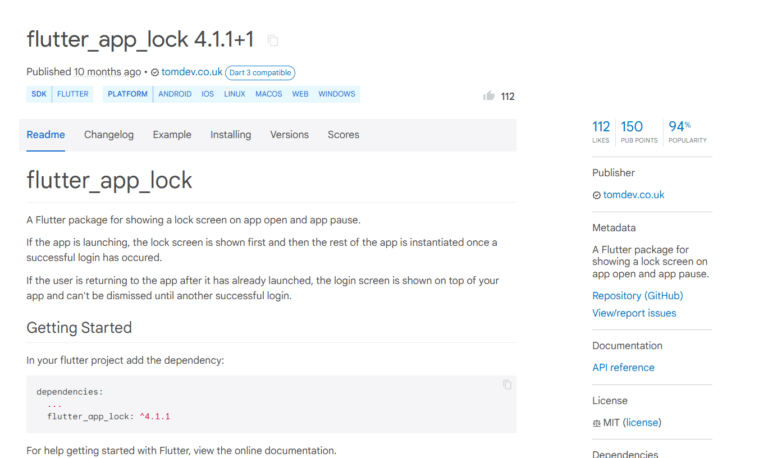
8. flutter_locker
flutter_locker is another secure storage package with a side of biometrics. It’s like a password manager, but for your app’s sensitive info. Use this to keep critical user data under lock and key without making users go through too many hoops.
What I Love About It:
- Secure and Simple: Keeps data locked without compromising ease of use.
- Perfect for Sensitive Data: Ideal for storing tokens, passwords, or user preferences securely.
Example:
.
final locker = FlutterLocker();
await locker.write("YourSecureKey", "Sensitive info here");
Pros:
- Combines storage with biometrics.
- Smooth integration with secure data needs.
Cons:
- Might be redundant if you’re not storing sensitive information.
Pro Tip: Keep it simple—this is a perfect choice for apps needing a blend of biometric access and data security.
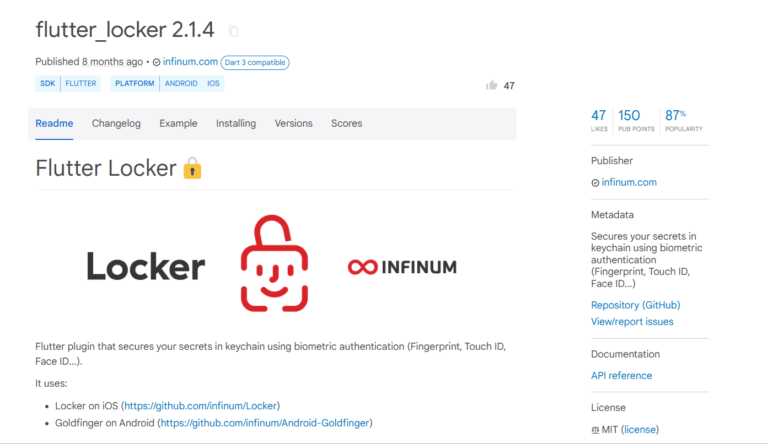
Looking to add voice control to your app? Check out my guide on Top Flutter Voice Assistant, ASR, TTS, and STT Packages for everything you need to know about voice functionality in Flutter
Wrapping Up
So there you have it! Eight packages that can help keep your Flutter app locked down and your users’ data safe. Whether you need the simplicity of local_auth, the high-end fingerprint focus of zkfinger10, or the all-in-one magic of biometric_storage, there’s a package here for every app security need. Just remember to keep it fun, because even in security, a little humor goes a long way.
Happy coding, and may your app stay as secure as Fort Knox!
FAQs
Are biometric and local authentication methods safe to use in Flutter apps?
Yes! Flutter offers secure packages that use the device’s built-in authentication systems, which are generally safe. These systems encrypt sensitive data and never send it to the cloud, keeping it secure on the device itself.
Do these authentication packages work on both Android and iOS?
Most of the packages support both Android and iOS, but it’s always a good idea to check compatibility for the specific package you choose, as features might vary slightly between platforms.
Is it difficult to set up biometric authentication in Flutter?
Not at all! With the right package, you can integrate biometric authentication with just a few lines of code. Packages like local_auth and flutter_screen_lock make it super easy to add fingerprint or face unlock to your app.
What happens if a user doesn’t have biometric capabilities on their phone?
Most authentication packages have fallback options, like PINs or passwords, that can be used when biometric options aren’t available. This way, all users can access your app, regardless of their device’s features..
How can I choose the best authentication package for my app?
Consider your app’s specific needs: security level, platform compatibility, customization options, and ease of setup. Reading package documentation and checking out user reviews on pub.dev can also help in making a good choice.
Can biometric and local authentication features work offline?
Yes! Since local authentication happens right on the device, it doesn’t require an internet connection. Your users can log in and authenticate even if they’re offline.

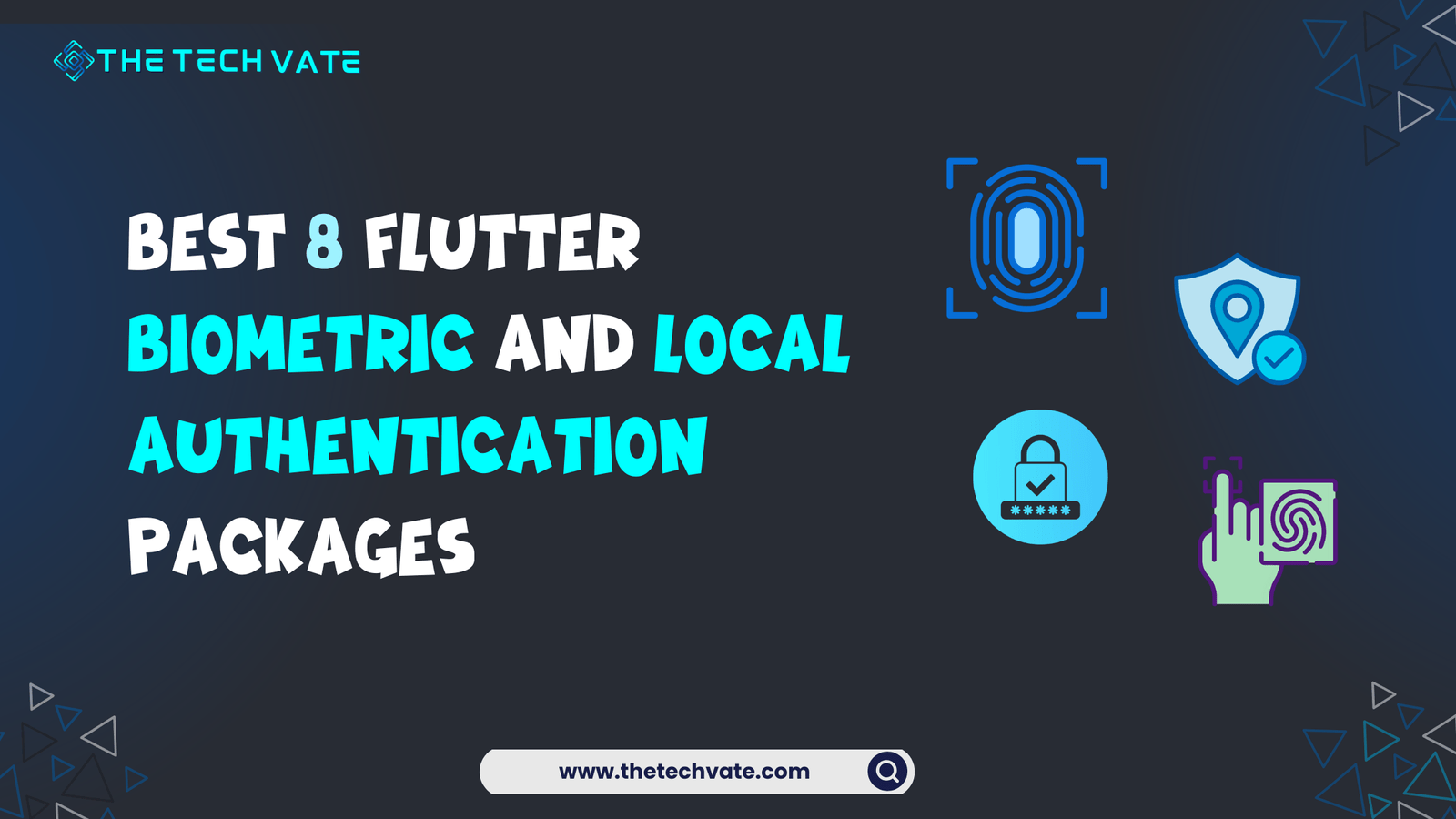

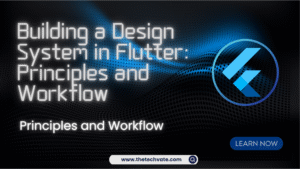



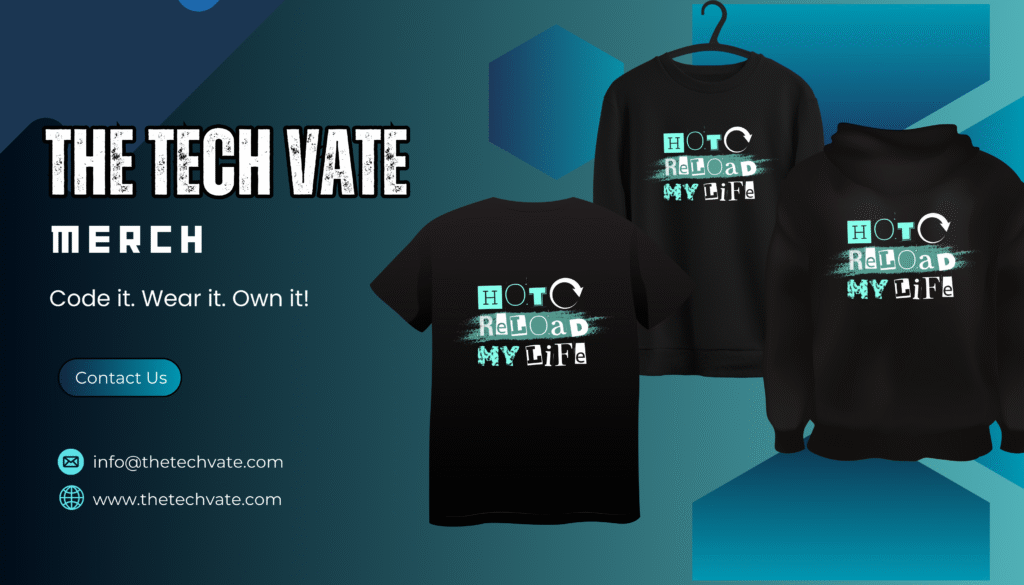

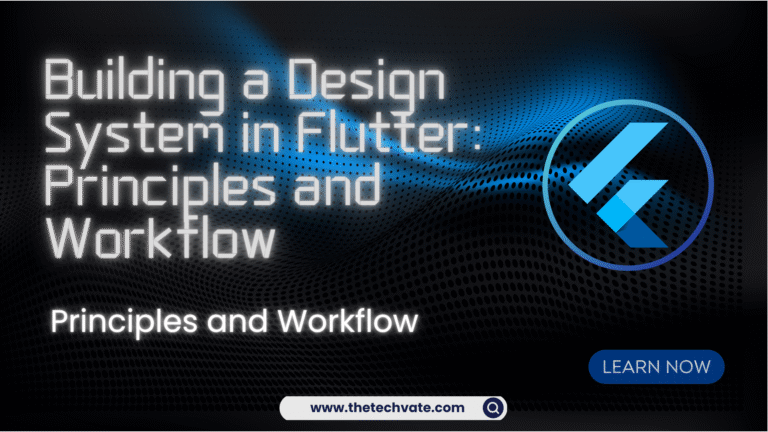




1 thought on “Best 8 Flutter Biometric and Local Authentication Packages: Lock It Like a Pro”
This is pure gold. Thank you for sharing your expertise.