Hello Flutter Developers, Today I am going to write an article about the voice assistant, speech-to-text (STT), text-to-speech (TTS), and automatic speech recognition (ASR) for the Flutter app. I also created a comprehensive list of the best 10 Flutter voice assistant, TTS, STT, and ASR packages.
Table of Contents
Why is a voice assistant needed for a Flutter app?
Voice assistants are gaining a lot of popularity since they make it simpler to communicate with apps without physically using a keyboard or mouse.
It frequently makes use of artificial intelligence to comprehend spoken language and carry out operations or provide data in response to voice commands from the user. Using natural language processing, it can communicate with users, respond to inquiries, carry out instructions, and help with a variety of tasks.
An app user can ask the voice assistant a question instead of filling out a lengthy text query. Speech-to-text algorithms are used to translate this spoken instruction into text.
Now, machine learning algorithms process the derived text to produce one or more pertinent answers, which text-to-speech algorithms can then translate back to voice. Amazon Alexa, Google Assistant, and Siri are a few of the most well-known voice assistants.
Using AI voice assistant packages, a Flutter application can include the following features:
- AI virtual assistant: An AI voice assistant that answers user questions, provides information, and helps with actions like making calls, sending messages, and setting reminders is known as a virtual assistant.
- Voice-Enabled Shopping: In an e-commerce app, users can employ voice commands to look for products, add items to their shopping basket, and finish transactions.
- Navigation and Directions: Turn on voice-guided navigation in maps and navigation applications to receive traffic updates and turn-by-turn directions.
- Language Translation: Include an AI voice assistant to help travelers converse in other nations by translating spoken sentences into several languages instantly.
- Entertainment manage: Enable voice commands for users to navigate content, manage media playback, and adjust volume in music and video streaming applications.
Three widely utilized algorithms—Automatic Speech Recognition (ASR), Text to Speech (TTS), and Speech to Text (STT)—can be included in a Flutter application either alone or in combination. Let’s study them in greater detail:
What is Speech to Text (STT)?
- Voice Notes and Dictation: To increase the efficiency of content creation, enable users to narrate emails, messages, and text notes with their voices.
- Language Translation: Real-time language translation allows users to converse with people who speak various languages by translating spoken utterances into text.
- Forms and Data Entry: Reduce the need for manual typing by allowing users to fill out surveys, questionnaires, and forms by speaking.
- Recording Conversations: For future use, record and transcribe lectures, meetings, and interviews.
What is Text to Speech (TTS)?
A technology called “text to speech” transforms written material into spoken words. By synthesizing human-like speech from written input, it enables gadgets and programs to speak to people audibly. Below are a few examples of text-to-speech use cases from actual Flutter apps:
- Assistive technology: Make apps and information more accessible by enabling visually impaired people to hear printed text.
- Consumption of News and Content: Transcode textual articles and news updates into audio files that people may listen to on the go.
- Interactive Storytelling: To make interactive storytelling applications more engaging, narrate the content out loud to draw users into the story.
- Language Learning: By providing spoken examples and audio playback of words and phrases, language learners can enhance their pronunciation.
What is Automatic Speech Recognition (ASR)?
A technology called automatic speech recognition can translate spoken words into printed text. In order to detect and transcribe the words that a user has spoken, audio input must be analyzed. The following lists a few actual Flutter app use cases for automatic speech recognition:
- Transcription Services: Give customers the option to turn spoken material—like lectures, meetings, or interviews—into text via note-taking or transcription applications.
- Voice Search: To locate information or content in big databases fast, include voice-based search capabilities into apps.
- Language Learning: Develop applications that assess users’ speaking and pronunciation abilities and offer feedback.
- Features for Accessibility: Create applications that translate spoken words into text so that people who are hard of hearing can follow discussions and take part in dialogue.
- Voice Commands: Turn on voice commands in productivity apps and games to initiate actions, move through menus, and use the program hands-free.
List of Best 10 Packages
The Following lists will help you choose the proper package for your flutter app. I discussed here the features, pros and cons, use cases, and examples of the packages.
1. speech_to_text
This popular package allows developers to convert spoken words into text in real-time. It is perfect for building interactive voice assistants or note-taking apps.
Features:
- Supports multiple languages.
- Configurable listening duration and real-time transcription.
- Handles speech events like “onError” and “onComplete.”
Pros:
- Simple API with minimal setup.
- Great for continuous listening use-cases.
Cons:
- Requires Android and iOS-specific permissions setup.
- Background listening is limited.
Example Use:
You can call listen() to start recognizing speech and display the recognized text directly in a TextField. Ideal for chatbots and hands-free applications.
Use Case: Voice control systems like starting timers or sending messages via voice.
Example:
import 'package:flutter/material.dart';
import 'package:speech_to_text/speech_to_text.dart' as stt;
class SpeechToTextExample extends StatefulWidget {
@override
_SpeechToTextExampleState createState() => _SpeechToTextExampleState();
}
class _SpeechToTextExampleState extends State<SpeechToTextExample> {
stt.SpeechToText _speech;
bool _isListening = false;
String _text = "Press the button and start speaking";
@override
void initState() {
super.initState();
_speech = stt.SpeechToText();
}
void _listen() async {
if (!_isListening) {
bool available = await _speech.initialize(
onStatus: (val) => print('onStatus: $val'),
onError: (val) => print('onError: $val'),
);
if (available) {
setState(() => _isListening = true);
_speech.listen(onResult: (val) => setState(() {
_text = val.recognizedWords;
}));
}
} else {
setState(() => _isListening = false);
_speech.stop();
}
}
@override
Widget build(BuildContext context) {
return Scaffold(
appBar: AppBar(title: Text('Speech to Text Example')),
body: Column(
children: [
Text(_text),
FloatingActionButton(
onPressed: _listen,
child: Icon(_isListening ? Icons.mic : Icons.mic_none),
),
],
),
);
}
}
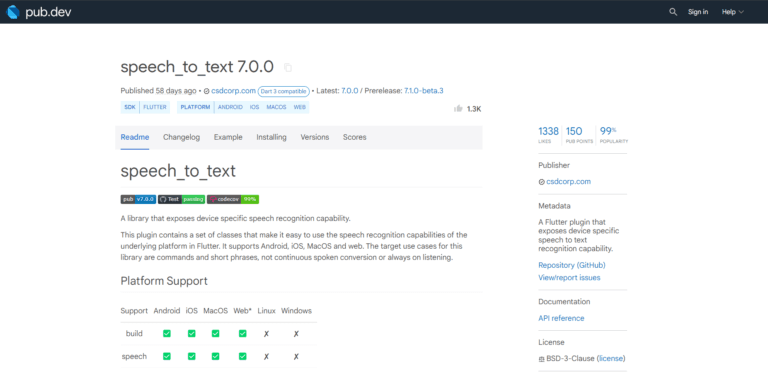
2. flutter_tts
A robust package for converting text into speech. It is widely used for building voice-based feedback systems and supports iOS, Android, web, and desktop.
Features:
- Configurable pitch, volume, and speech rate.
- Supports multiple languages and regional accents.
Pros:
- Easy to use with Flutter’s widget ecosystem.
- Allows real-time voice feedback with fine control over speech parameters.
Cons:
- Minor performance issues when handling large texts.
- Limited voice customization options.
Use Case: Apps like personal journals that read back entries or provide voice notifications.
Example:
import 'package:flutter/material.dart';
import 'package:flutter_tts/flutter_tts.dart';
class TTSExample extends StatefulWidget {
@override
_TTSExampleState createState() => _TTSExampleState();
}
class _TTSExampleState extends State<TTSExample> {
FlutterTts flutterTts = FlutterTts();
void _speak() async {
await flutterTts.setLanguage("en-US");
await flutterTts.setPitch(1.0);
await flutterTts.speak("Hello! This is a text-to-speech example in Flutter.");
}
@override
Widget build(BuildContext context) {
return Scaffold(
appBar: AppBar(title: Text('Flutter TTS Example')),
body: Center(
child: ElevatedButton(
onPressed: _speak,
child: Text('Speak'),
),
),
);
}
}
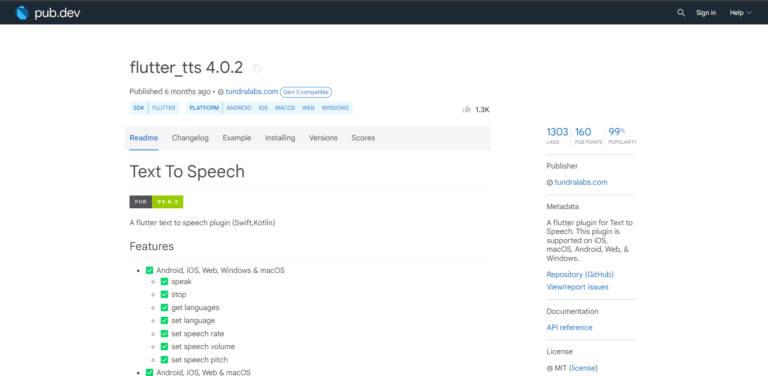
3. Google Speech
This package integrates Google’s cloud-powered speech-to-text API, offering high accuracy for complex voice commands.
Features:
- High-quality transcription with noise handling.
- Supports a wide range of languages and dialects.
- Ideal for large-scale apps requiring accurate transcription.
Pros:
- Great for real-time transcription with Google’s NLP backend.
- Handles complex accents and varying speech patterns.
Cons:
- Requires internet access.
- Usage costs may apply for large volumes.
Use Case: Customer service chatbots that need to understand user queries in multiple languages.
Example:
import 'package:flutter/material.dart';
import 'package:speech_to_text/speech_to_text.dart' as stt;
class GoogleSpeechExample extends StatefulWidget {
@override
_GoogleSpeechExampleState createState() => _GoogleSpeechExampleState();
}
class _GoogleSpeechExampleState extends State<GoogleSpeechExample> {
stt.SpeechToText _speech;
bool _isListening = false;
String _text = "Press the button and start speaking";
@override
void initState() {
super.initState();
_speech = stt.SpeechToText();
}
void _listen() async {
if (!_isListening) {
bool available = await _speech.initialize(
onStatus: (val) => print('onStatus: $val'),
onError: (val) => print('onError: $val'),
);
if (available) {
setState(() => _isListening = true);
_speech.listen(onResult: (val) => setState(() {
_text = val.recognizedWords;
}));
}
} else {
setState(() => _isListening = false);
_speech.stop();
}
}
@override
Widget build(BuildContext context) {
return Scaffold(
appBar: AppBar(title: Text('Google Speech Example')),
body: Column(
children: [
Text(_text),
FloatingActionButton(
onPressed: _listen,
child: Icon(_isListening ? Icons.mic : Icons.mic_none),
),
],
),
);
}
}
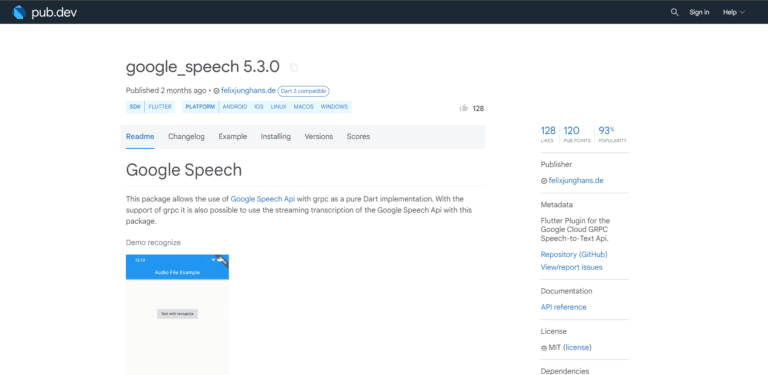
4. alan_voice
This package provides an AI-powered voice assistant framework, allowing developers to create custom conversational agents.
Features:
- Pre-built AI models for conversational agents.
- Supports both voice input and output.
- Cloud-based command processing.
Pros:
- Simplifies the development of interactive voice apps.
- Offers a free tier for testing purposes.
Cons:
- Some latency in voice processing.
- Limited offline functionality.
Use Case: Voice-controlled apps like smart home automation systems.
Example:
import 'package:flutter/material.dart';
import 'package:alan_voice/alan_voice.dart';
class AlanVoiceExample extends StatefulWidget {
@override
_AlanVoiceExampleState createState() => _AlanVoiceExampleState();
}
class _AlanVoiceExampleState extends State<AlanVoiceExample> {
@override
void initState() {
super.initState();
AlanVoice.addButton("your_project_key_here");
AlanVoice.callbacks.add((command) => _handleCommand(command.data));
}
void _handleCommand(Map<String, dynamic> command) {
print("Received command: ${command.toString()}");
// Handle the Alan command here
}
@override
Widget build(BuildContext context) {
return Scaffold(
appBar: AppBar(title: Text('Alan Voice Example')),
body: Center(
child: Text('Talk to Alan by pressing the button below'),
),
);
}
}
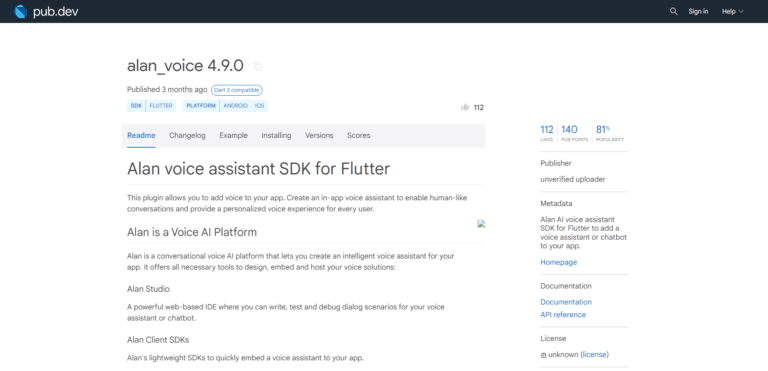
5. cloud_text_to_speech
This package taps into Google’s cloud-based TTS engine, producing natural-sounding speech.
Features:
- High-quality voice synthesis.
- Multiple voice types and speaking styles.
Pros:
- Offers premium voices that mimic human emotions.
- Supports audio customization options.
Cons:
- It requires cloud access and API keys.
- Usage can incur costs for high-demand scenarios.
Use Case: Educational apps reading out stories with expressive voices.
Example:
import 'package:flutter/material.dart';
import 'package:cloud_text_to_speech/cloud_text_to_speech.dart';
class CloudTTSDemo extends StatelessWidget {
final _cloudTextToSpeech = CloudTextToSpeech();
void _speakText() async {
await _cloudTextToSpeech.speak("Hello! This is a Google Cloud Text-to-Speech example.");
}
@override
Widget build(BuildContext context) {
return Scaffold(
appBar: AppBar(title: Text('Cloud TTS Example')),
body: Center(
child: ElevatedButton(
onPressed: _speakText,
child: Text('Speak'),
),
),
);
}
}
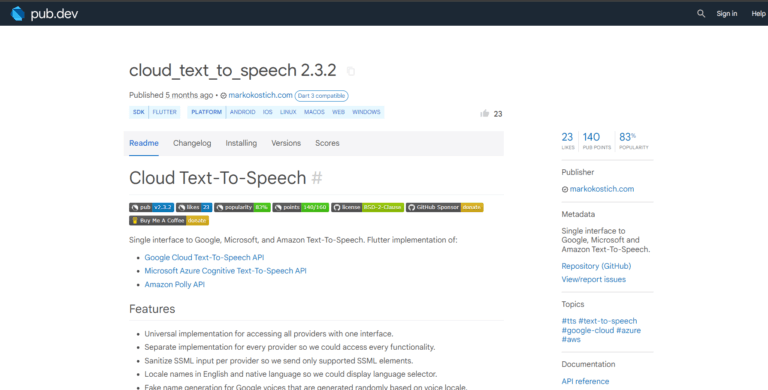
6. cheetah_flutter
Cheetah is an ASR (automatic speech recognition) engine that focuses on fast and lightweight transcription.
Features:
- Provides real-time voice-to-text conversion.
- Operates efficiently even on low-powered devices.
Pros:
- Low latency, making it great for live speech processing.
- Works offline.
Cons:
- Limited language support.
- Lacks customization options for speech handling.
Use Case: Apps requiring quick voice notes or dictation functionality.
Example:
import 'package:flutter/material.dart';
import 'package:cheetah_flutter/cheetah_flutter.dart';
class CheetahExample extends StatefulWidget {
@override
_CheetahExampleState createState() => _CheetahExampleState();
}
class _CheetahExampleState extends State<CheetahExample> {
Cheetah _cheetah;
@override
void initState() {
super.initState();
_initializeCheetah();
}
Future<void> _initializeCheetah() async {
_cheetah = await Cheetah.create(accessKey: 'YOUR_ACCESS_KEY');
}
void _startTranscribing() async {
var result = await _cheetah.processAudio([/* your audio data here */]);
print("Transcription: ${result.transcript}");
}
@override
Widget build(BuildContext context) {
return Scaffold(
appBar: AppBar(title: Text('Cheetah Example')),
body: Center(
child: ElevatedButton(
onPressed: _startTranscribing,
child: Text('Start Transcription'),
),
),
);
}
}
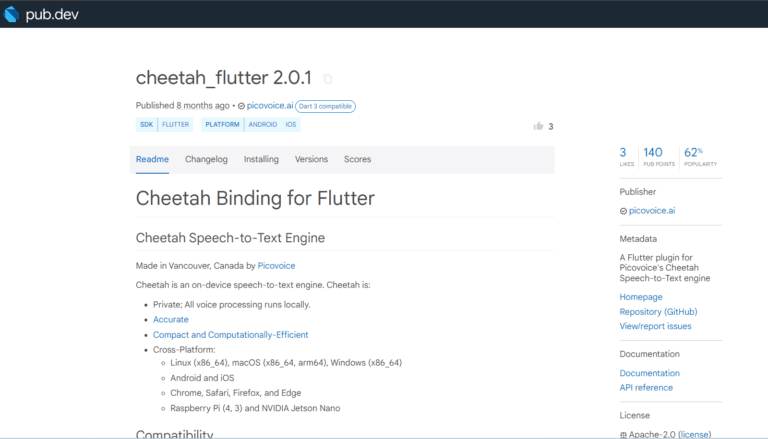
7. picovoice_flutter
Picovoice offers a combination of voice recognition and NLP features, focusing on offline performance.
Features:
- Recognizes custom wake words and commands.
- Fully offline speech processing.
Pros:
- High privacy due to offline operation.
- Supports integration with other Picovoice tools.
Cons:
- It requires some training for custom commands.
- Limited free-tier access.
Use Case: Building personal voice assistants for IoT devices.
Example:
import 'package:flutter/material.dart';
import 'package:picovoice_flutter/picovoice_flutter.dart';
class PicovoiceExample extends StatefulWidget {
@override
_PicovoiceExampleState createState() => _PicovoiceExampleState();
}
class _PicovoiceExampleState extends State<PicovoiceExample> {
Picovoice _picovoice;
@override
void initState() {
super.initState();
_initializePicovoice();
}
Future<void> _initializePicovoice() async {
_picovoice = await Picovoice.create(
accessKey: 'YOUR_ACCESS_KEY',
keywordPath: 'path_to_wake_word.ppn',
onWakeWord: _wakeWordCallback,
contextPath: 'path_to_context.rhn',
onInference: _inferenceCallback,
);
}
void _wakeWordCallback() {
print("Wake word detected!");
}
void _inferenceCallback(PicovoiceInference inference) {
print("Inference result: ${inference.intent}");
}
@override
Widget build(BuildContext context) {
return Scaffold(
appBar: AppBar(title: Text('Picovoice Example')),
body: Center(
child: Text('Say the wake word to interact'),
),
);
}
}
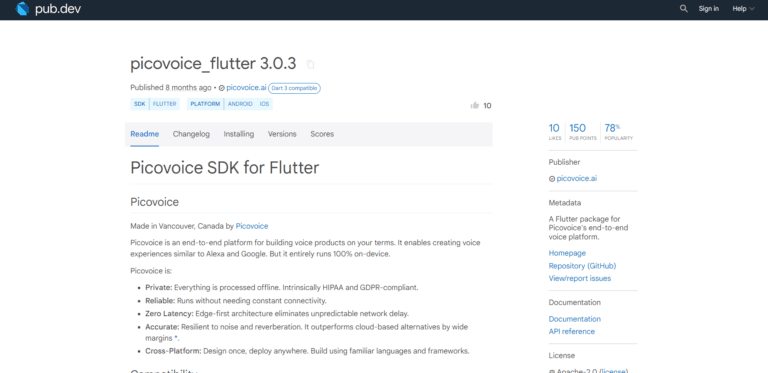
8. leopard_flutter
This package provides a powerful voice-to-text engine with a focus on accuracy.
Features:
- Works well in noisy environments.
- Supports offline speech processing.
Pros:
- Accurate transcription in real-world scenarios.
- No internet connection required.
Cons:
- Limited to English in most cases.
- Heavier on device resources.
Use Case: Transcription apps for journalists or interviewers.
Example:
import 'package:flutter/material.dart';
import 'package:leopard_flutter/leopard_flutter.dart';
class LeopardExample extends StatefulWidget {
@override
_LeopardExampleState createState() => _LeopardExampleState();
}
class _LeopardExampleState extends State<LeopardExample> {
Leopard _leopard;
@override
void initState() {
super.initState();
_initializeLeopard();
}
Future<void> _initializeLeopard() async {
_leopard = await Leopard.create(accessKey: 'YOUR_ACCESS_KEY');
}
void _transcribeAudio() async {
var result = await _leopard.processAudio([/* your audio data here */]);
print("Transcription: ${result.transcript}");
}
@override
Widget build(BuildContext context) {
return Scaffold(
appBar: AppBar(title: Text('Leopard Example')),
body: Center(
child: ElevatedButton(
onPressed: _transcribeAudio,
child: Text('Start Transcription'),
),
),
);
}
}
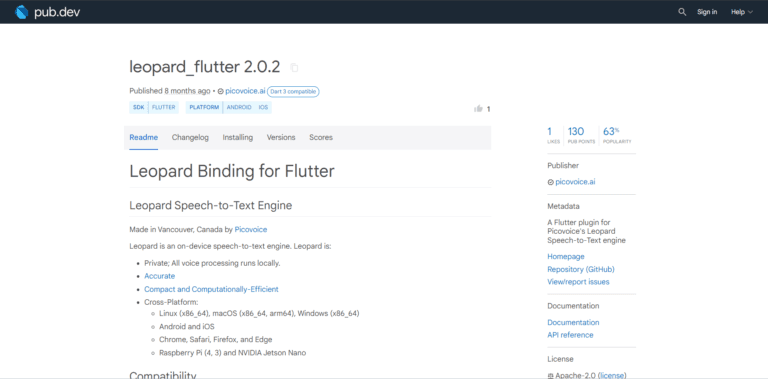
9. porcupine_flutter
Porcupine focuses on wake-word detection, making it ideal for always-on voice assistants.
Features:
- Custom wake word support.
- Works offline with minimal latency.
Pros:
- Ideal for hands-free applications.
- Easy integration with Flutter widgets.
Cons:
- Limited to predefined phrases unless trained.
- Requires separate tools for voice commands.
Use Case: Smart speakers that activate with custom wake words.
Example:
import 'package:flutter/material.dart';
import 'package:porcupine_flutter/porcupine_flutter.dart';
class PorcupineExample extends StatefulWidget {
@override
_PorcupineExampleState createState() => _PorcupineExampleState();
}
class _PorcupineExampleState extends State<PorcupineExample> {
Porcupine _porcupine;
@override
void initState() {
super.initState();
_initializePorcupine();
}
Future<void> _initializePorcupine() async {
_porcupine = await Porcupine.create(
accessKey: 'YOUR_ACCESS_KEY',
keywordPath: 'path_to_wake_word.ppn',
onWakeWord: _wakeWordDetected,
);
}
void _wakeWordDetected() {
print("Wake word detected!");
}
@override
Widget build(BuildContext context) {
return Scaffold(
appBar: AppBar(title: Text('Porcupine Example')),
body: Center(
child: Text('Listening for wake word...'),
),
);
```dart
);
}
}
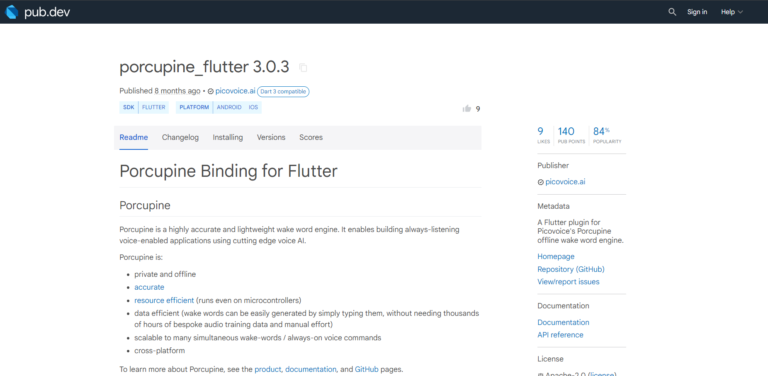
10. rhino_flutter
Rhino combines command recognition with natural language understanding, enabling developers to build sophisticated voice-enabled systems.
Features:
- Works offline for privacy-focused apps.
- Supports multi-step voice commands.
Pros:
- Lightweight with fast processing.
- Integrates easily with other Picovoice tools.
Cons:
- Limited language support.
- Requires configuration for optimal results.
Use Case: Personal productivity apps that execute multi-step tasks through voice.
Example:
import 'package:flutter/material.dart';
import 'package:rhino_flutter/rhino_flutter.dart';
class RhinoExample extends StatefulWidget {
@override
_RhinoExampleState createState() => _RhinoExampleState();
}
class _RhinoExampleState extends State<RhinoExample> {
Rhino _rhino;
@override
void initState() {
super.initState();
_initializeRhino();
}
Future<void> _initializeRhino() async {
_rhino = await Rhino.create(
accessKey: 'YOUR_ACCESS_KEY',
contextPath: 'path_to_context.rhn',
onInference: _inferenceCallback,
);
}
void _inferenceCallback(RhinoInference inference) {
print("Inference result: ${inference.intent}, ${inference.slots}");
}
@override
Widget build(BuildContext context) {
return Scaffold(
appBar: AppBar(title: Text('Rhino Example')),
body: Center(
child: Text('Listening for spoken commands...'),
),
);
}
}
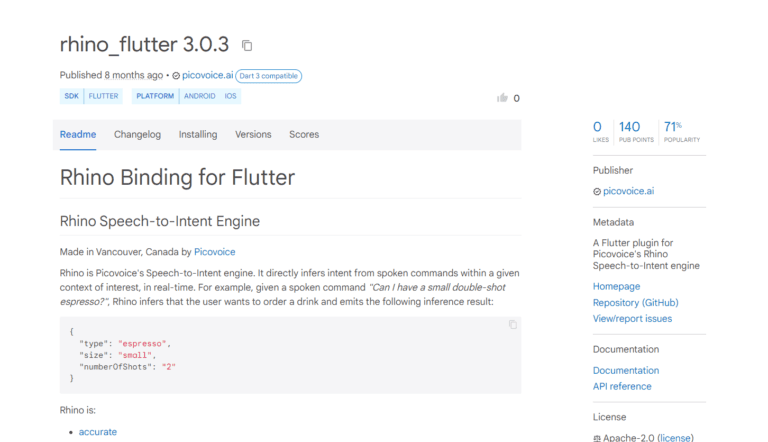
At the End,
The best package for your Flutter project depends on your specific needs. For general speech-to-text functionality, speech_to_text and Google Speech are excellent choices. If you need TTS, flutter_tts and cloud_text_to_speech offer powerful features. For custom wake-word detection, porcupine_flutter stands out, while alan_voice and picovoice_flutter are great for developing full-fledged conversational agents.
Each of these packages brings unique strengths, whether it’s offline processing, multilingual support, or AI-powered voice recognition. Select the one that aligns with your app’s goals, budget, and technical requirements【8】【9】.
FAQ
TTS (Text-to-Speech) converts written text into spoken language, allowing applications to “speak” text to users. STT (Speech-to-Text), on the other hand, converts spoken words into written text, enabling apps to “listen” and transcribe what users say.
These technologies use deep learning models to process sound waves, converting them into text (ASR/STT) or synthesizing speech from text (TTS). Mobile apps use these to enable voice-controlled features and accessibility.
Consider compatibility, offline capabilities, customization options, and language support to choose a package that fits your project’s needs.
To create a voice assistant in Flutter, integrate ASR (for voice recognition) and TTS (for responses). Popular packages include speech_to_text for STT and flutter_tts for TTS, which allow capturing speech and synthesizing responses.
ASR (Automatic Speech Recognition) is a broad term for systems that convert spoken language into text, using complex algorithms. STT (Speech-to-Text) is a specific form of ASR focused on direct transcription of speech into text.
In Flutter, you can customize the TTS voice by adjusting settings like language, pitch, and speech rate using the flutter_tts package. The package allows setting voices based on language codes and other parameters, creating a more tailored user experience.
Voice assistants simplify interactions, boost accessibility, and add a personalized, responsive touch, leading to higher engagement and user satisfaction.
Yes, packages like Mozilla DeepSpeech and MaryTTS offer open-source solutions, allowing developers flexibility and customization at lower costs.
Industries like healthcare, customer service, and automotive use voice technology for improved accessibility, hands-free operation, and enhanced user interactions.

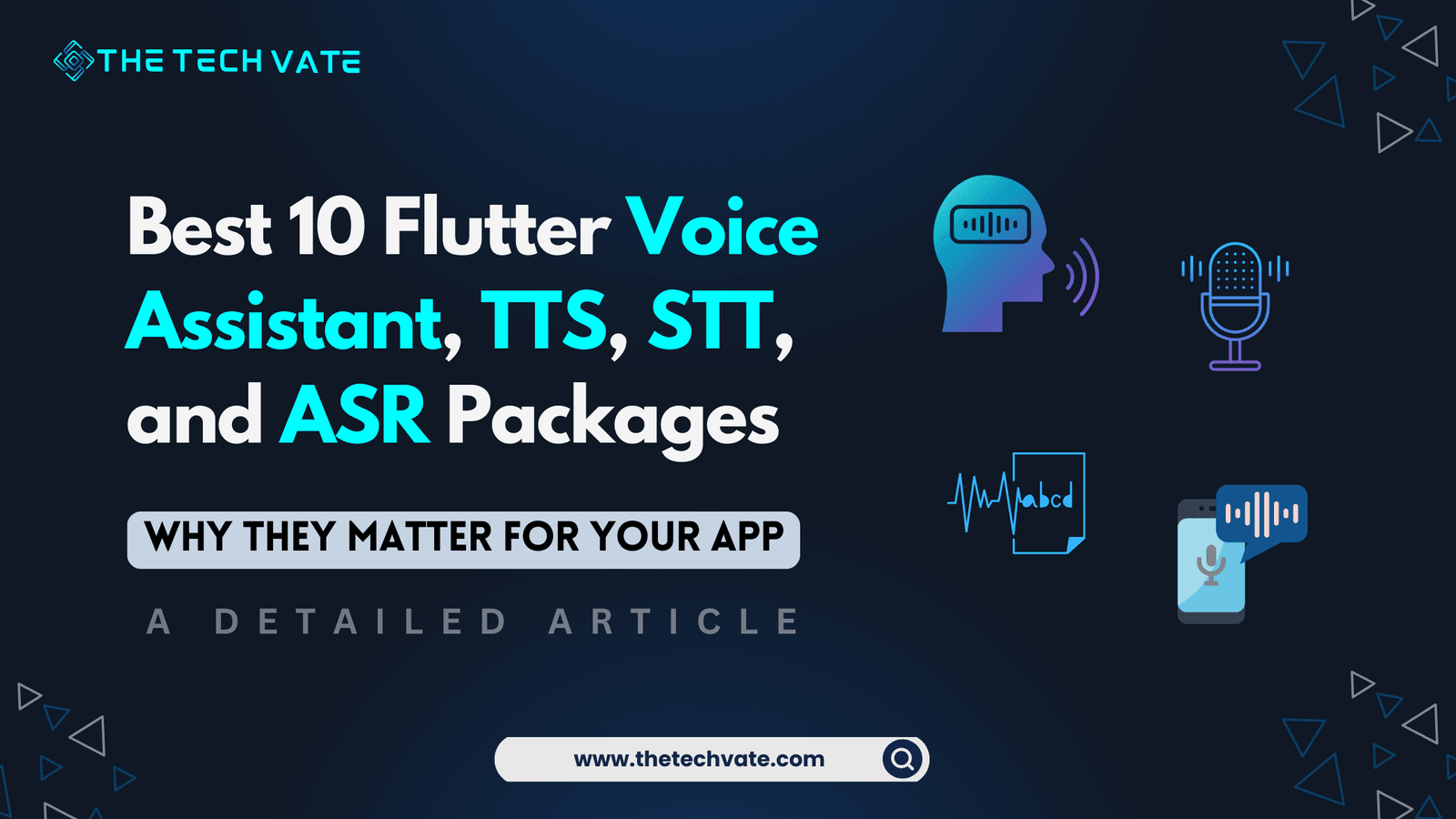

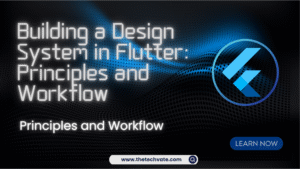



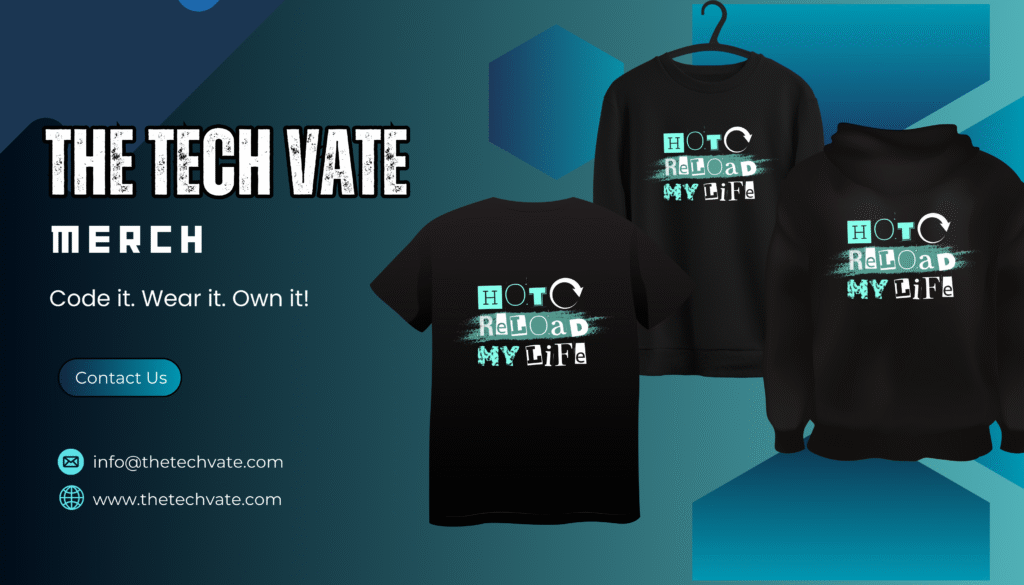

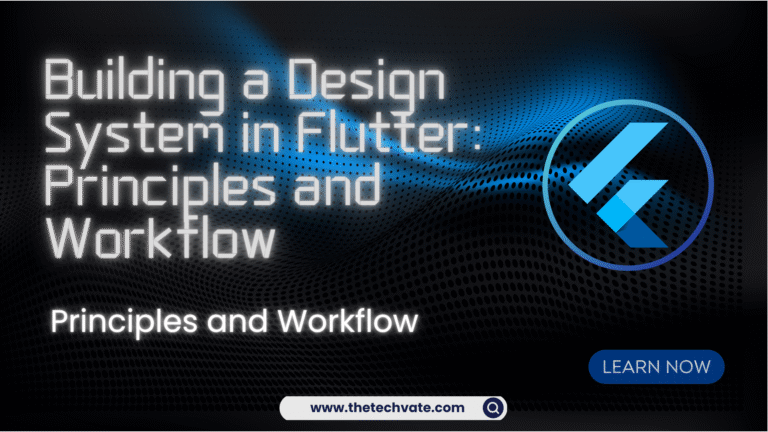




20 thoughts on “Best 10 Flutter Voice Assistant, TTS, STT, and ASR Packages: Why They Matter for Your App”
Yes, I am using Hostinger. You can buy hosting from this link: https://hostinger.com?REFERRALCODE=FHBMUHAMMSZD. You will get a 20% discount by using this link.
very informative articles or reviews at this time.
Very well presented. Every quote was awesome and thanks for sharing the content. Keep sharing and keep motivating others.
I really like reading through a post that can make men and women think. Also, thank you for allowing me to comment!
I appreciate you sharing this blog post. Thanks Again. Cool.
Pretty! This has been a really wonderful post. Many thanks for providing these details.
There is definately a lot to find out about this subject. I like all the points you made
Very well presented. Every quote was awesome and thanks for sharing the content. Keep sharing and keep motivating others.
Nice post. I learn something totally new and challenging on websites
I like the efforts you have put in this, regards for all the great content.
Nice article! I especially liked the actionable checklist.
I seriously love your website.. Excellent colors & theme. Did you make this site yourself? Please reply back as I’m attempting to create my own personal site and would like to know where you got this from or exactly what the theme is named. Appreciate it!
Good post! We will be linking to this particularly great post on our site. Keep up the great writing
You’re so awesome! I don’t believe I have read a single thing like that before. So great to find someone with some original thoughts on this topic. Really.. thank you for starting this up. This website is something that is needed on the internet, someone with a little originality!
This was beautiful Admin. Thank you for your reflections.
This is my first time pay a quick visit at here and i am really happy to read everthing at one place
Hi there to all, for the reason that I am genuinely keen of reading this website’s post to be updated on a regular basis. It carries pleasant stuff.
very informative articles or reviews at this time.
I just like the helpful information you provide in your articles
Very well presented. Every quote was awesome and thanks for sharing the content. Keep sharing and keep motivating others.