Hey, Flutter Devs. Today I am going to write a detailed review of the top 10 Flutter PDF packages, ranked based on their features, ease of use, and flexibility.
If you want to create super stunning document-based apps with Flutter, these packages will help you a lot. These packages offer to handle various PDF operations such as viewing, generating, and rendering.
Table of Contents
1. pdf
This is a powerful PDF creation library for Flutter, used to generate PDFs directly from Dart code. It supports a range of features like text, images, charts, and vector graphics.
Pros:
- Full control over the layout and design.
- Supports rich text, images, and complex layouts.
- Open-source and actively maintained
Cons:
- Lacks direct support for viewing PDFs.
- Can be challenging for beginners due to the detailed setup.
Example:
final pdf = pw.Document();
pdf.addPage(
pw.Page(
build: (pw.Context context) => pw.Center(
child: pw.Text('Hello World'),
),
),
);

2. pspdfkit_flutter
PSPDFKit is a high-performance PDF SDK that supports viewing, annotation, and document editing. It is a professional-level tool widely used in enterprise applications.
Pros:
- Advanced features like annotations, form filling, and signatures.
- Cross-platform support, including iOS, Android, and web.
- Fast rendering and smooth performance.
Cons:
- Requires a paid license.
- Overkill for simple PDF handling.
Example: To open a PDF:
Pspdfkit.present('assets/document.pdf');
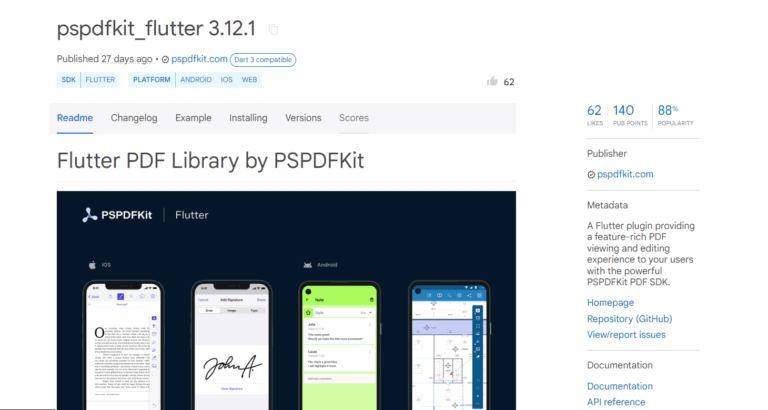
3. flutter_pdfview
This package is ideal for viewing PDFs. It supports lazy loading, pagination, and various navigation options.
Pros:
- Simple to use for viewing PDFs.
- Supports pagination and navigation controls.
Cons:
- No PDF editing or annotation features.
- Limited customization for the UI.
Example:
PDFView(
filePath: path,
autoSpacing: true,
pageFling: false,
);

4. syncfusion_flutter_pdf
Syncfusion provides a highly comprehensive PDF generation library with features like encryption, annotations, form filling, and digital signatures.
Pros:
- Rich feature set, including encryption and form fields.
- Free for smaller projects with a community license.
- Great documentation and support.
Cons:
- The learning curve can be steep for beginners.
- It requires a license for larger applications.
Example:
final PdfDocument document = PdfDocument();
final PdfPage page = document.pages.add();
page.graphics.drawString('Hello World!', PdfStandardFont(PdfFontFamily.helvetica, 20));
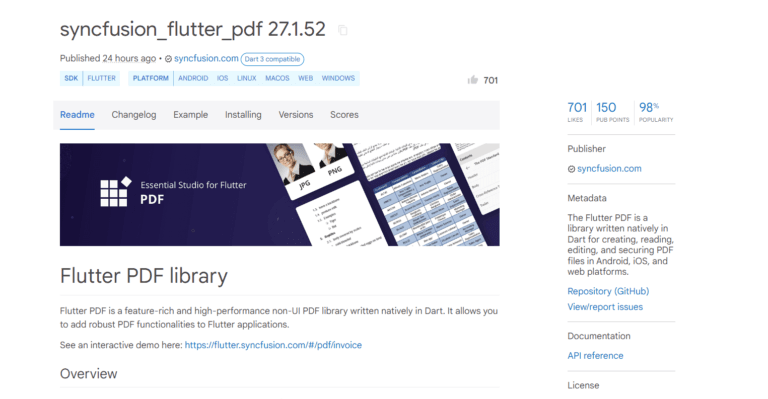
5. pdf_render
This package is designed to render PDF pages as images. It’s useful when you need to display PDF content within a custom UI.
Pros:
- Supports PDF rendering as images, which can be customized.
- Useful for advanced UI rendering.
Cons:
- Lacks annotation and form features.
- Rendering can be slow for large documents.
Example:
final document = await PdfDocument.openFile('document.pdf');
final page = await document.getPage(1);
final image = await page.render(width: 1000, height: 1000);
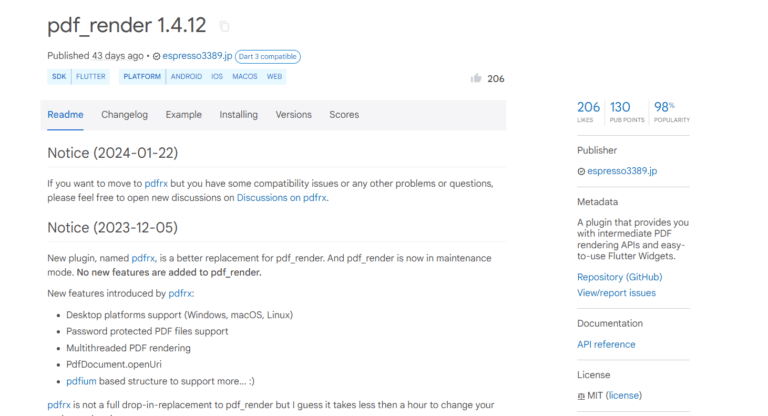
6. flutter_to_pdf
This is a straightforward package for converting widgets directly into PDF files, making it ideal for generating reports and printable documents from Flutter apps.
Pros:
- Easy to use, especially for converting UIs into PDFs.
- No need to manually write PDF content.
Cons:
- Not suitable for large or complex documents.
- Limited support for advanced PDF features.
Example:
final pdf = await FlutterToPdf.exportToPdf(yourWidget);
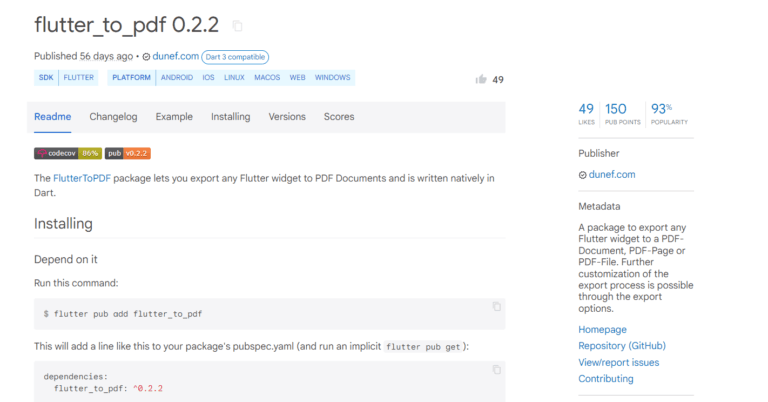
7. pdf_thumbnail
This package generates thumbnail images for PDF pages, which is useful for creating previews or a table of contents for PDF documents.
Pros:
- Great for generating thumbnails and page previews.
Cons:
- Limited functionality outside of thumbnails.
- Requires external libraries to display the actual PDF.
Example:
PdfThumbnail(filePath: pathToPdf);
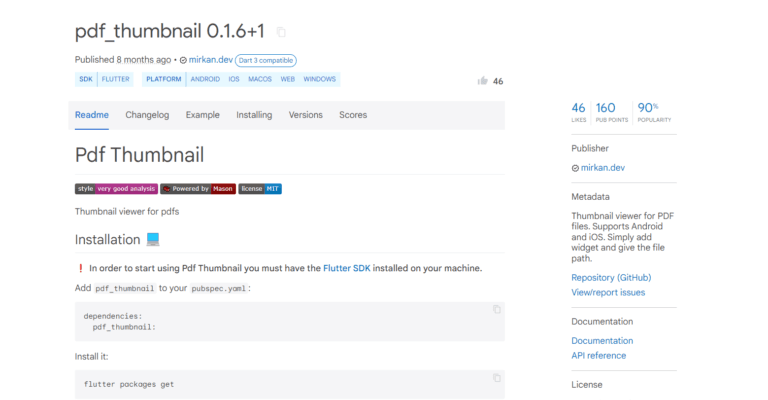
8. easy_pdf_viewer
A lightweight and easy-to-use package for viewing PDFs. It provides basic navigation and zoom features.
Pros:
- Simple setup for viewing PDFs.
- Lightweight and suitable for small apps.
Cons:
- Lacks advanced features like annotations.
- Limited options for customization.
Example:
PDFDocument doc = await PDFDocument.fromAsset('assets/sample.pdf');
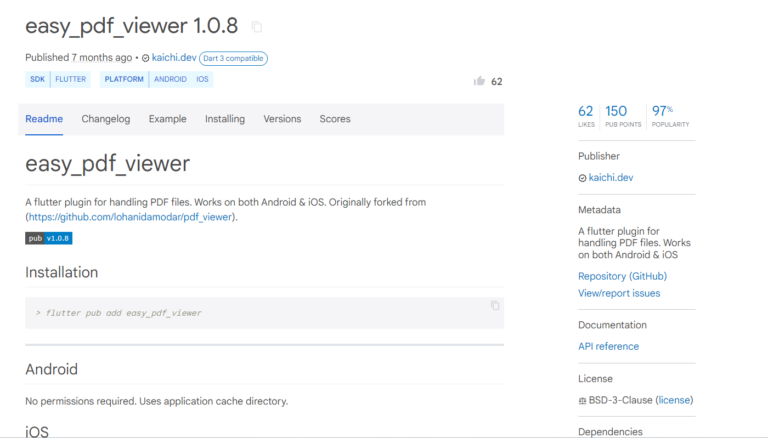
9. pdfx
This package is a full-featured PDF viewer with smooth navigation, zoom support, and customizable rendering options.
Pros:
- Highly customizable with support for smooth transitions.
- Supports jumping to specific pages and rendering them with high resolution.
Cons:
- Doesn’t support generating PDFs.
- No form filling or annotation features.
Example:
final pdfController = PdfController(
document: PdfDocument.openAsset('assets/sample.pdf')
);
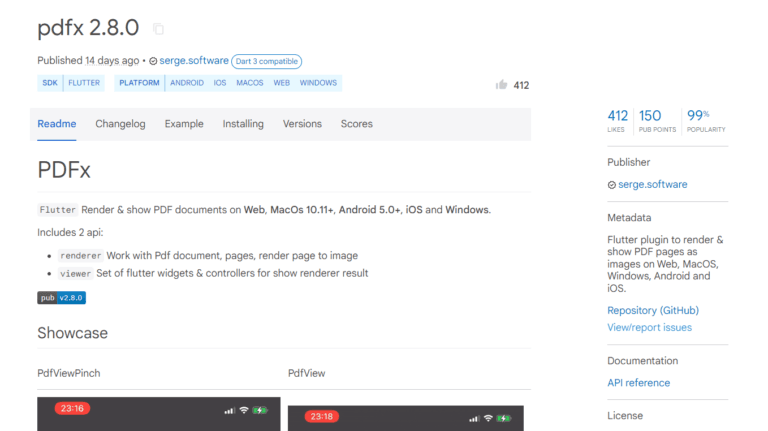
10. pdftron_flutter
PDFTron is a professional-grade PDF SDK with extensive features such as annotations, form filling, and digital signatures. It’s perfect for enterprise-level applications.
Pros:
- Enterprise-level features include editing, annotations, and form filling.
- Supports a wide range of file formats.
Cons:
- High cost for commercial use.
- Large file size can impact app performance.
Example:
PDFTronFlutter.openDocument('document.pdf');
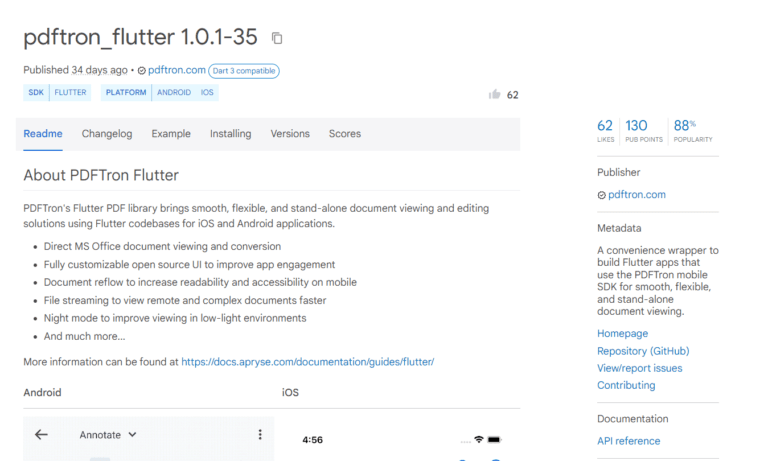
Conclusion
When choosing the right Flutter PDF package, consider your app’s requirements. For PDF generation, the pdf and syncfusion_flutter_pdf packages offer powerful features. For viewing, pdfx and flutter_pdfview provide good customization and ease of use. pspdfkit_flutter and pdftron_flutter are suitable for enterprise applications with advanced needs like annotations and signatures.
Each package serves a different purpose, so carefully assess your project needs before deciding which one to integrate.
FAQ
The pdf package is the best choice for creating custom PDFs from scratch in Flutter. It provides complete control over the layout and design of the document, supporting text, images, charts, and more. This package is ideal for developers who need to generate dynamic, complex documents with specific layouts.
For basic PDF viewing with navigation features like zoom and pagination, flutter_pdfview and easy_pdf_viewer are suitable options. Both packages provide an easy-to-use interface for displaying PDF documents without the need for advanced features such as annotations or editing.
Yes, pspdfkit_flutter and pdftron_flutter support annotations, form filling, and other advanced features like digital signatures. These packages are well-suited for applications that require editing and interactive document functionalities.
The pdf_render package is designed for rendering PDF pages as images. It allows you to display pages in custom widgets, which is useful for advanced UI rendering or when the full PDF viewing experience is not needed.
Yes, the flutter_to_pdf package allows developers to convert Flutter widgets into PDF documents easily. This package is especially helpful for generating reports or printable content based on existing UI elements in the app.



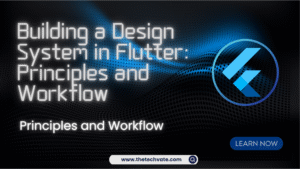



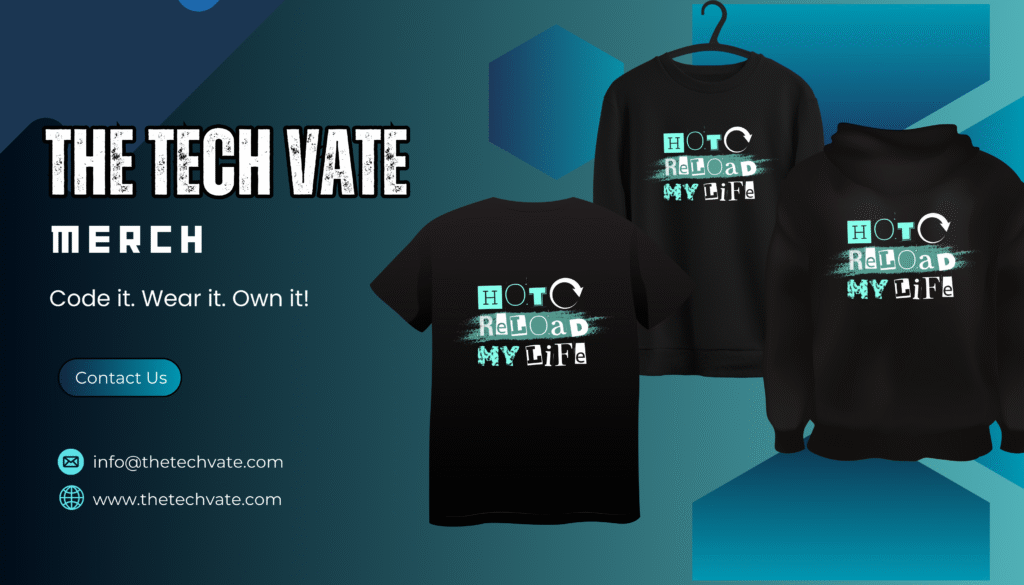

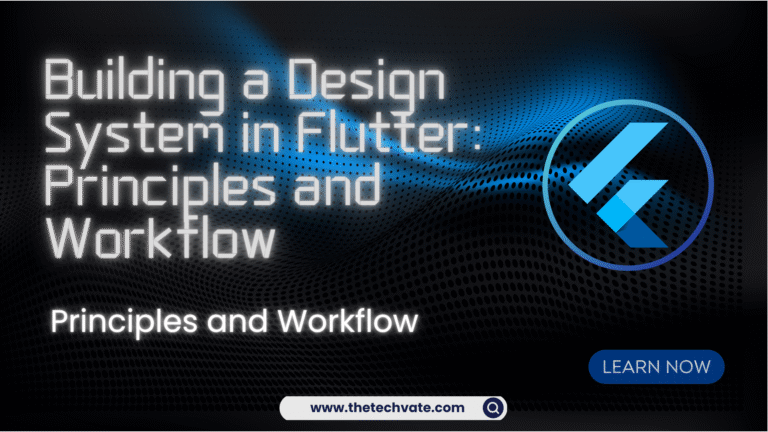




2 thoughts on “Top 10 Flutter PDF Packages: The Ultimate Guide on PDF for Flutter App”
It’s refreshing to read content that doesn’t just skim the surface. You go deep, and it makes a big difference.
You’ve done an amazing job of turning an everyday topic into something truly thought-provoking. It’s the kind of post that lingers in your mind well after you finish reading.