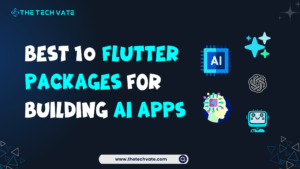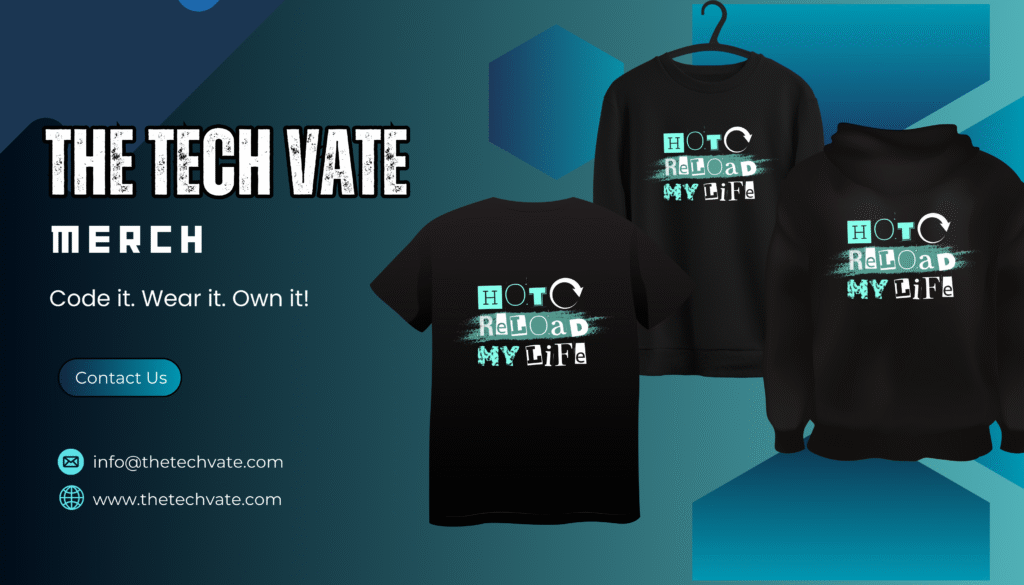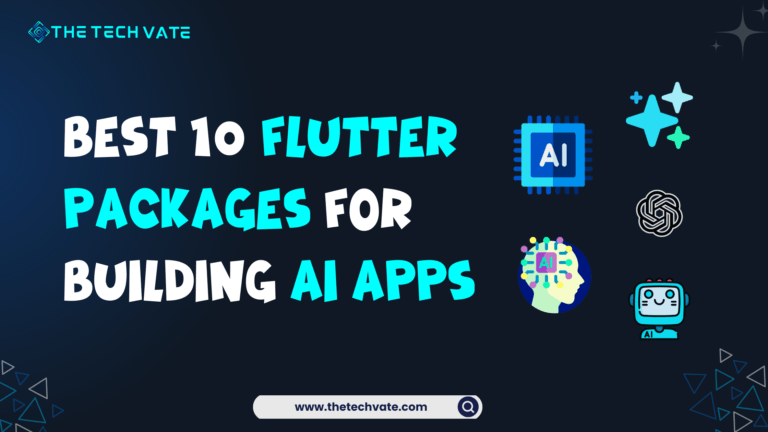Spoiler Alert: I didn’t become a “10x developer” overnight. But I did go from “what’s a widget?” to confidently shipping cross-platform apps in just 12 months. And no, I didn’t sell my soul to do it (though I may have sacrificed some sleep).
So, if you’re just starting with Flutter or wondering whether it’s possible to learn and master it within a year, this post is for you. I’m going to share my story, lessons I learned, mistakes I made, and tips I wish someone had whispered in my ear (with the voice of Morgan Freeman).
Month 1: Confused but Curious
Like most love stories, mine started with frustration. I was building native Android apps and juggling Java, XML, Gradle errors, and the occasional emotional breakdown.
Then I stumbled upon Flutter.
It was shiny. It was fast. And it promised to build apps for Android, iOS, Web, and even Desktop—from one codebase. It felt like finding a magic wand in the middle of coding Hogwarts.
I installed Flutter, opened VS Code, typed flutter doctor, and BAM—errors. A lot of them. It took me a whole day just to fix my PATH variables. I almost quit right there.
But hey, first month is all about setup, right?
What I did in Month 1:
- Set up Flutter SDK (after fighting the terminal for hours)
- Watched basic tutorials (YouTube FTW!)
- Built a “Hello World” app that showed a blue square
- Tried to understand what a
Widgetreally is (spoiler: everything is a widget)
Month 2-3: The Widget Wonderland
Once I got the basics running, I dove into the widget ocean.
Everything in Flutter is a widget. Your text? Widget. A button? Widget. That space between two widgets? Yup, also a widget.
My first real app was a to-do list. Nothing fancy—just add, delete, and check off tasks. But I felt like a rockstar. It was also the first time I encountered StatefulWidgets, and my mind melted a little.
Key things I learned:
StatelessWidgetvsStatefulWidget- How to use
setState(and abuse it) - Flutter layout system:
Row,Column,Expanded,SizedBox(ah yes, the holy combo) - Used
ListView.builderlike a pro - Built some UI clones from Dribbble (they never looked the same, but I tried)
Also discovered hot reload, which felt like having superpowers.
Month 4-5: Firebase and the Backend Beasts
Now I wanted to store data. Like, actually save it. So I entered the Firebase phase.
Connecting Flutter with Firebase was a bit like setting up IKEA furniture—easy in theory, frustrating in practice.
But after a few retries, I managed to get authentication, Firestore, and even cloud functions working.
What I built:
- A login/signup screen with email/password
- Saved to-do list items to Firestore
- Used Firebase Auth to keep users logged in
- Played with real-time updates (and freaked out when it worked)
This is also when I realized: backend is hard. But with Firebase, I could fake being a full-stack dev.
Month 6: The Dark Side – State Management
By month six, my apps were getting bigger. And messy. I had lifted setState to a god-level status, but now it was backfiring.
So I started learning state management. I went down the rabbit hole—Provider, Riverpod, Bloc, GetX—everyone had a hot take on it.
I picked Provider (mainly because the docs were friendly) and rewrote my to-do app. It took time, but boy did it make things cleaner.
My state management journey:
- Used
ChangeNotifierwith Provider - Struggled with
ConsumervsSelector - Tried Bloc for a week—cried—and went back
- Eventually discovered Riverpod (and never looked back)
Month 7-8: Real Projects & Real Pain
These were the months I decided to take on freelance projects. I figured it was time to test my skills in the wild.
Got my first gig from a friend: building a basic event app. Sounds simple, right? Well, nothing is simple when you’re dealing with clients and deadlines.
I had to:
- Design the app
- Handle login, dashboard, and ticket scanning
- Deploy builds to Play Store and App Store
I faced real-world problems:
- Splash screens that didn’t show up
- App crashing randomly on iOS
- Firebase rules breaking everything at 2 AM
But I also shipped my first real app, and it felt amazing.
Month 9: Testing & Clean Code (Yes, I Ignored It Until Now)
Until now, I was writing code like I write shopping lists—fast, messy, and full of typos.
But as my apps grew, I realized I needed to:
- Write reusable widgets
- Organize code into features
- Use proper folder structures
- And, gasp… write tests
I learned about:
- Widget tests
- Unit tests
- Integration tests
- Mocking services with Mockito
I started using flutter_test, and even though writing tests felt like eating broccoli, I knew it was good for my app’s health.
Month 10: Performance, Animations & Polishing Things
Now that I could build apps that worked, I wanted them to look and feel good.
This is when I explored:
- Flutter animations (with
AnimatedContainer,Hero, andLottie) - Performance tuning with
RepaintBoundaryandconstwidgets - Custom themes and dark mode
- Offline support using
Hive
I also built a few UI templates just for fun and uploaded them to GitHub. Got my first ⭐️ and celebrated like I won a Grammy.
Month 11: Building My Portfolio
With a few apps under my belt, it was time to show the world (and potential clients).
I:
- Built a personal portfolio using Flutter Web
- Wrote blogs (like this one!)
- Shared projects on LinkedIn, Reddit, and Twitter
- Created short YouTube videos showing my apps
This gave me credibility and a small audience. A couple of people even asked me for help—now I was the one giving advice. Wild.
Month 12: Feeling Like a Flutter Pro
By the end of 12 months, I:
- Had built 4 full apps (2 personal, 2 freelance)
- Understood state management, testing, and Firebase
- Had a solid GitHub portfolio
- Contributed to open source
- Wrote Flutter content to share knowledge
No, I wasn’t a “Google Developer Expert.” But I could solve real problems with Flutter. I could help clients. I could debug, refactor, and ship with confidence.
That, my friend, is what being a pro means.
Bonus Tips from My Journey
If you’re starting today, here are a few things I wish I knew:
- Start small. Don’t build the next Uber app as your first project.
- Everything is a widget. Learn layout first.
- Use hot reload wisely. Sometimes restarting the app solves mysterious bugs.
- Don’t skip state management. Learn Provider or Riverpod early on.
- Ask dumb questions. Flutter community is amazing and helpful.
- Write blogs or document your journey. It builds trust and helps others.
- Don’t be afraid of Firebase. It’s like magic when it works.
- Testing is boring but necessary. Like brushing your teeth.
- Join Flutter communities. Reddit, Discord, Twitter, whatever works.
- Celebrate your wins. Even if it’s just a working button.
Wrapping Up
So, there you have it—my 12-month Flutter journey in a nutshell. From figuring out what main.dart does to confidently building and shipping apps, it’s been a wild and rewarding ride.
If you’re just starting out, remember this: you don’t need to know everything to get started. But you do need to get started to know everything.
Now go open your code editor, write your first widget, and make something awesome.