Almost every week, some beginner Flutter developers ask me, “Is Flutter a programming language?” Today I decided to answer them via my article.
If you are new to Flutter, read this article in its entirety to become knowledgeable about its entire history. If you are not a beginner, this question probably crossed your mind when you were a beginner as well.
It’s a question that can trip up both newbies and seasoned developers. Let’s understand what Flutter really is and how it can save you a lot of wasted time and effort. Trust me, I’ve been there.
Here’s why this confusion is such a big deal:
Project Planning Chaos: Imagine planning a project, allocating resources, and then realizing you misunderstood what Flutter is. That’s a recipe for a headache.
What is flutter?
Alright, here’s the lowdown: Flutter is not a programming language. Nope. Flutter is an open-source UI software development kit (SDK) created by Google.
It’s used to develop applications for everything—Android, iOS, Linux, Mac, Windows, Google Fuchsia, and even the web—from a single codebase.
The secret sauce?………..😉 The programming language behind Flutter is Dart, also from Google.
What is an SDK (Software Development Kit)?
An SDK, or Software Development Kit, is a collection of tools, libraries, documentation, code samples, and APIs that developers use to create applications for specific platforms. It provides the necessary components to build, test, and deploy software.
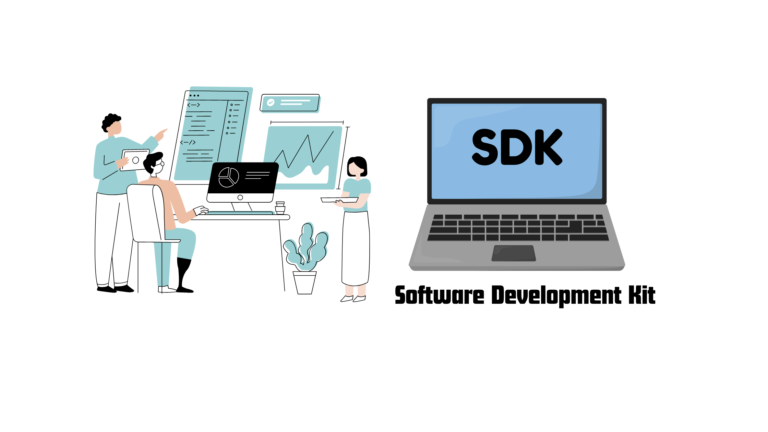
Key components of SDK
- Libraries: pre-written code that developers can use to perform common tasks without writing the code from scratch.
- Tools: Utilities that assist in the development process.
- Documentation: guides, tutorials, and API references that explain how to use the various components of the SDK.
- Code Samples: Example code that shows how to use the libraries and tools in practice.
- APIs (Application Programming Interfaces): interfaces that allow different software applications to communicate with each other.
Let’s look at the Flutter SDK
- Flutter Framework: A collection of reusable UI components built with Dart.
- Flutter Engine: A rendering engine written in C++ that powers the framework.
- Dart SDK: The Dart programming language, which includes a set of libraries and tools specifically for Dart development.
- Tools: Utilities for building, testing, and debugging Flutter apps, such as the Flutter command-line tool and Dart analysis tools.
- Documentation and Samples: It has masterpiece guides, tutorials, API documentation, and example projects to help developers get started and solve common problems
Why use the SDK (Software Development Kit)?
- It increases efficiency and saves a lot of time for the developers.
- By using the SDK, you can build your application in a consistent manner.
- SDKs provide access to advanced features and functionalities that developers might not be able to implement on their own.
- SDKs often come with support from the platform’s provider, including updates, bug fixes, and community support.
Dart: The Programming Language Behind Flutter
Meet Dart, the language you’ll be using with Flutter. Here’s the scoop:
- Object-Oriented: If you’ve worked with Java, JavaScript, or C++, Dart will feel like an old friend.
- Garbage Collection: Dart handles memory management for you. Less hassle, more coding.
- Ahead-of-Time (AOT) Compilation: Dart compiles your code into native machine code, making your apps fast and efficient.
- Just-in-Time (JIT) Compilation: During development, Dart lets you hot-reload your changes. Real-time updates without restarting your app? Yes, please.
Real-World Case Study: Alibaba
Let’s talk about how Flutter shines in the real world. Alibaba, the giant of online commerce, uses Flutter for parts of their mobile app. Here’s why:
- Performance: Flutter gave Alibaba’s app a performance boost, with smooth animations and fast load times. For an e-commerce app, that’s gold.
- Development Efficiency: One codebase for both Android and iOS? Significantly reduced development time and effort. Win-win.
- Customization: Flutter allowed Alibaba to craft a unique user experience that matches their brand perfectly
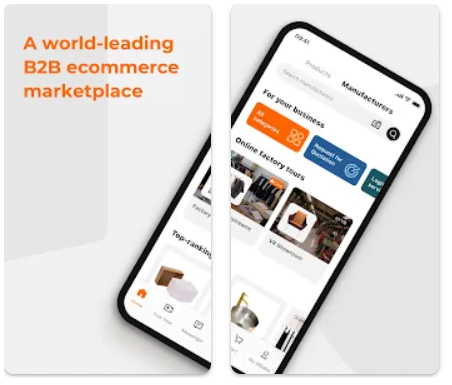
Real-World Case Study : Google Pay
Let’s take a closer look at how Google Pay utilizes Flutter:
- Problem: Google pay needed a consistent user experience and beautiful UI across platforms
- Solution: Flutter helps them create a unified app with a single codebase, ensuring a masterpiece user experience in both iOS and Android.
- Results: Google Pay achieved faster development cycles, reduced maintenance efforts, and consistent UI elements across devices.
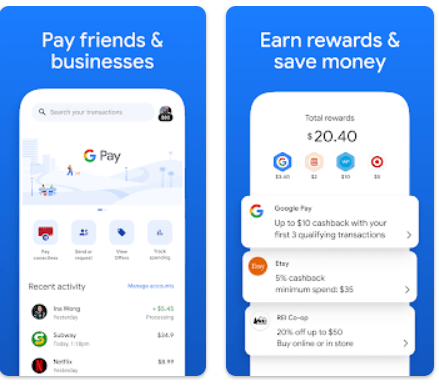
Advantages of Using Flutter
- Cross-Platform Development: Write once, run anywhere. This saves a ton of time and effort.
- Hot Reload: Make a change and see it instantly. This speeds up development and makes debugging a breeze.
- Rich Widgets: Flutter’s got a treasure trove of pre-designed widgets. Consistent, beautiful UI across platforms with minimal effort.
- Strong Community and Support: Flutter’s community is thriving. There are tons of resources, packages, and plugins to help you along the way.
Addressing Common Misconceptions
- Flutter is a programming language. Nope, it’s an SDK. Dart is the language you’re looking for.
- Performance Issues: Flutter apps are fast. Thanks to Dart’s AOT compilation, you get near-native performance.
- Limited to Mobile Apps: Flutter isn’t just for mobile. It now supports web and desktop applications too. Versatility for the win.



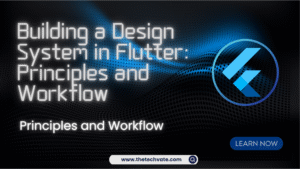



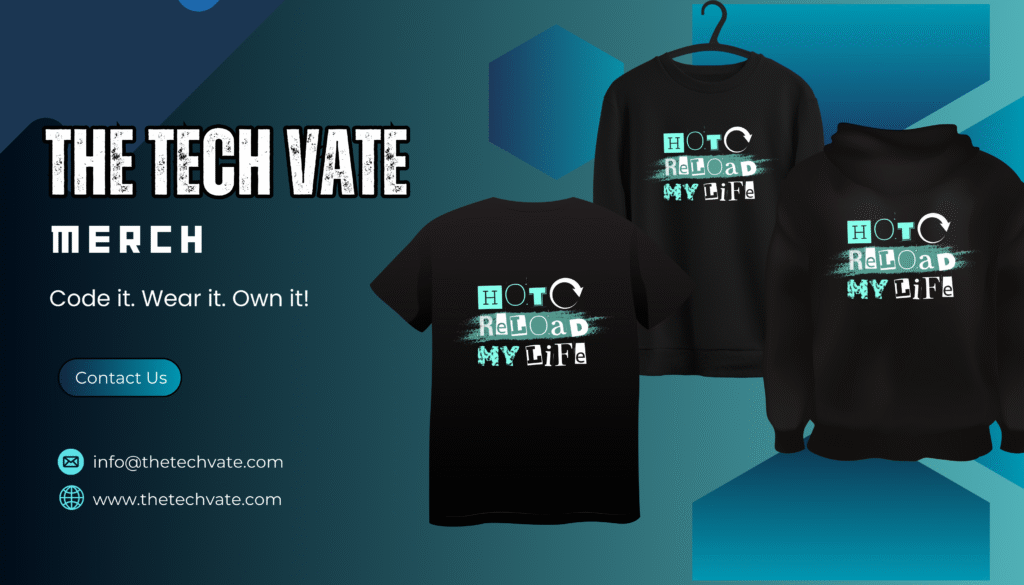

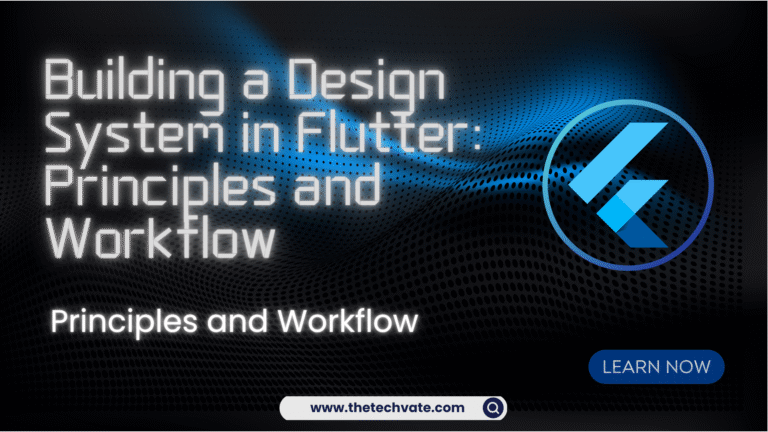




1 thought on “Is Flutter a Programming Language? The Most Asked Question to me from the Beginner”
You actually make it seem so easy with your presentation but I find
this matter to be actually something that I think I would never understand.
It seems too complex and extremely broad for me. I am looking forward for your next post, I will try to get the hang of it!