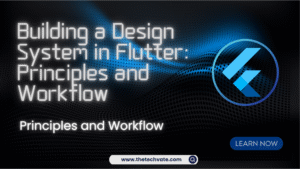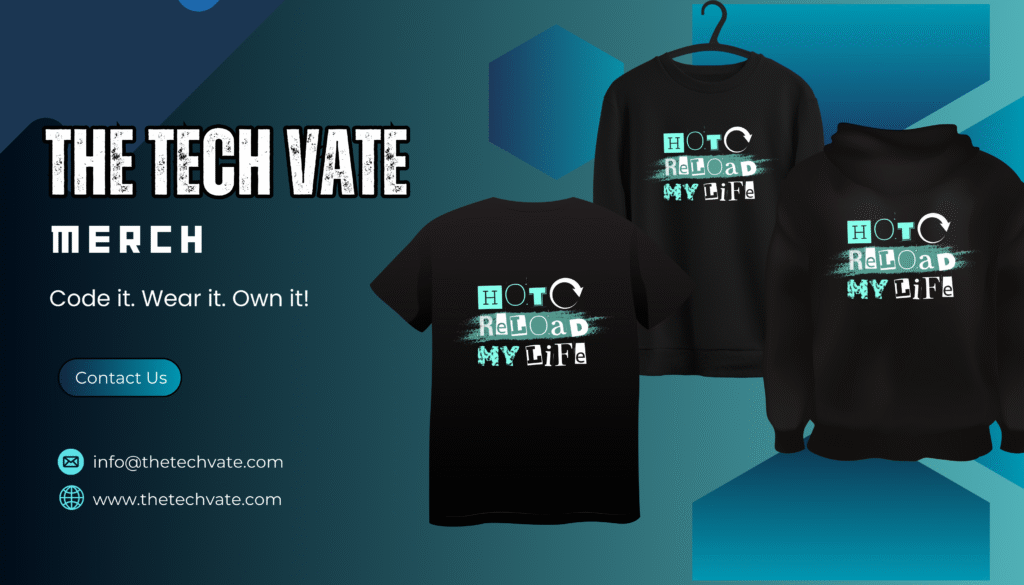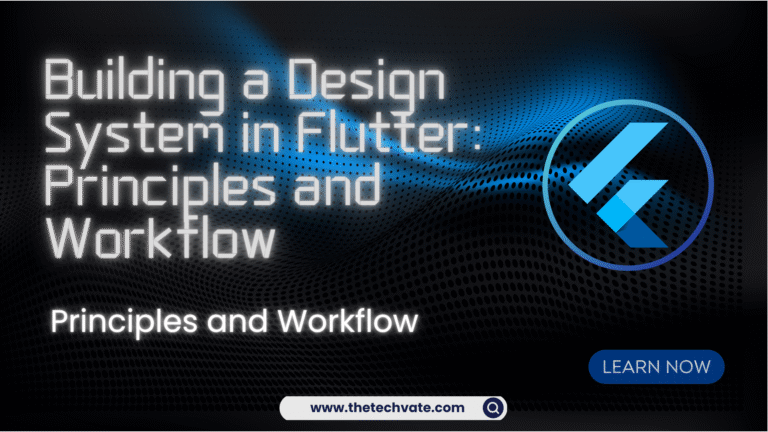Let’s face it — if you’re new to Flutter, the word widget pops up more often than cat memes on the internet. Everyone keeps saying “Everything in Flutter is a widget!” and you nod along like, “Yeah, totally, widgets… I love those.” But deep down, you’re thinking:
“Wait — what is a widget, though? Is it like a button? A div? A baby app? Help?”
Don’t worry. You’re not alone. We’ve all been there, sitting in front of the Flutter docs, slowly realizing that literally everything is a widget — text, images, rows, padding, even the app itself. It’s like Oprah went wild in Flutter’s architecture:
“You get a widget! You get a widget! EVERYTHING gets a widget!”
So… what is a widget?
Imagine you’re playing with LEGO. Each piece — no matter how tiny — is part of something bigger. A single LEGO brick might not look impressive, but combine enough of them and boom! you’ve got a spaceship, a castle, or a pretty convincing version of your cat.
Flutter works the same way. A widget is basically one LEGO piece of your app. It can be something visible (like a button or a picture) or invisible (like spacing, alignment, or structure).
Stack enough widgets together, and you’ve got yourself a full app. It’s like building a sandwich — bread (widget), lettuce (widget), cheese (widget), sauce (widget), and finally, the top bread (another widget).
Congratulations, you’ve just made a Flutter sandwich — or in tech terms, a UI.
Two kinds of widgets (and why you should care)
In Flutterland, there are mainly two tribes:
Stateless Widgets – These are the chill ones. They don’t care about changes or drama. They’re like the friend who’s always calm no matter what happens. A text label, an icon, or a simple button — once created, they stay the same forever.
Stateful Widgets – These are the emotional ones. They do care about change. You tap a button, type in a text field, scroll a list — and boom, they react. They remember things, update themselves, and basically make your app feel alive.
So if your app needs to respond to something — say, change color when you press a button — you’ll be using a Stateful Widget. Otherwise, go with the calm, Zen-like Stateless one.
Widgets inside widgets (a.k.a. Flutter Inception)
Here’s where beginners go, “Wait, so widgets can contain other widgets?”
Yes, dear developer, and it’s exactly as chaotic as it sounds.
Flutter apps are like a Russian nesting doll of widgets. A widget inside a widget inside another widget — until your IDE’s indentation starts looking like a stairway to heaven.
Example? Your screen might start with a Scaffold widget (that’s your app’s basic layout). Inside that, you’ve got a Column widget. Inside that, maybe a Row widget. Inside the row, you’ve got a Text and an Icon widget.
By the time you’re done, it’s like you’ve built an entire city out of widgets — each one doing its tiny job perfectly.
Widgets are not just visuals
Here’s the cool part — widgets don’t just define what you see, but also how things behave.
You can have widgets that control layout, navigation, animation, or even user input.
So yeah, widgets aren’t just the “pretty” parts. They’re the entire personality of your app.
If your app were a person, widgets would be its bones, muscles, clothes, and sense of humor — all rolled into one.
Why this is actually genius
Now, at first, this whole “everything is a widget” idea might sound like overkill.
But once you understand it, you’ll realize it’s brilliant.
Because when everything is a widget, you can customize anything. Want a button that spins? Wrap it in an animation widget. Need padding? Just wrap it in a Padding widget. Want your entire screen to look like a potato? Well… technically, you can.
This structure gives Flutter insane flexibility. You don’t have to hack around the system — the system itself is the hack.
The Zen of Widgets
Flutter teaches you a valuable lesson: simplicity through composition.
Instead of giant, complicated UI classes, you get small, reusable pieces that fit together perfectly.
You’re no longer writing a UI — you’re composing one.
It’s like playing music with code — each widget is a note, and together they create harmony.
And once you understand this, Flutter suddenly stops feeling intimidating. It feels… elegant.
Common “Widget Life” Struggles
Let’s be real, though — your first few weeks with Flutter will include:
Wrapping a widget inside another widget… and then another… until your code looks like an onion
.
Getting lost in parentheses and indentation and questioning if you’re actually coding or just formatting art.
Realizing you just spent 20 minutes naming your widgets “Container1,” “Container2,” and “FinalContainerActuallyThisTime.”
That magical moment when you delete one innocent widget and your entire UI implodes like a dying star.
It happens to all of us. Breathe. You’re learning.
The Widget Mindset
The moment it clicks, you’ll start seeing everything differently.
Suddenly, you won’t think “I need to design a page.” You’ll think:
“I’ll use a Column for the layout.”
“I’ll wrap that in Padding.”
“I’ll throw in a GestureDetector for interaction.”
“And yeah, maybe a SizedBox… because I deserve some spacing in my life.”
You’ll stop fighting the system and start flowing with it.
And when that happens — you’ve officially entered Flutterhood.
So, why should you care?
Because understanding widgets is like getting the keys to the entire Flutter kingdom.
Once you get them, everything makes sense — layouts, animations, themes, even performance tuning.
Widgets are the DNA of Flutter. The more you understand them, the more you can create.
And trust me, once you start thinking in widgets, you’ll never see UI the same way again. You’ll look at an app on your phone and go, “Ah yes, that’s a Column wrapped in a Center inside a Container… rookie move.”
Final Thoughts: You Got This
If you take one thing from this article, let it be this: widgets aren’t scary. They’re just building blocks. Tiny, friendly, reusable pieces that let you bring your ideas to life — beautifully and quickly.
At first, you’ll get lost in widget forests. You’ll curse indentation. You’ll question your sanity.
But one day, you’ll look at your code, see your app running perfectly on both Android and iOS, and whisper proudly:
“Everything is a widget… and I’m okay with that.”
So go forth, beginner dev. Build, break, and rebuild. Flutter’s got your back — and a widget for everything.

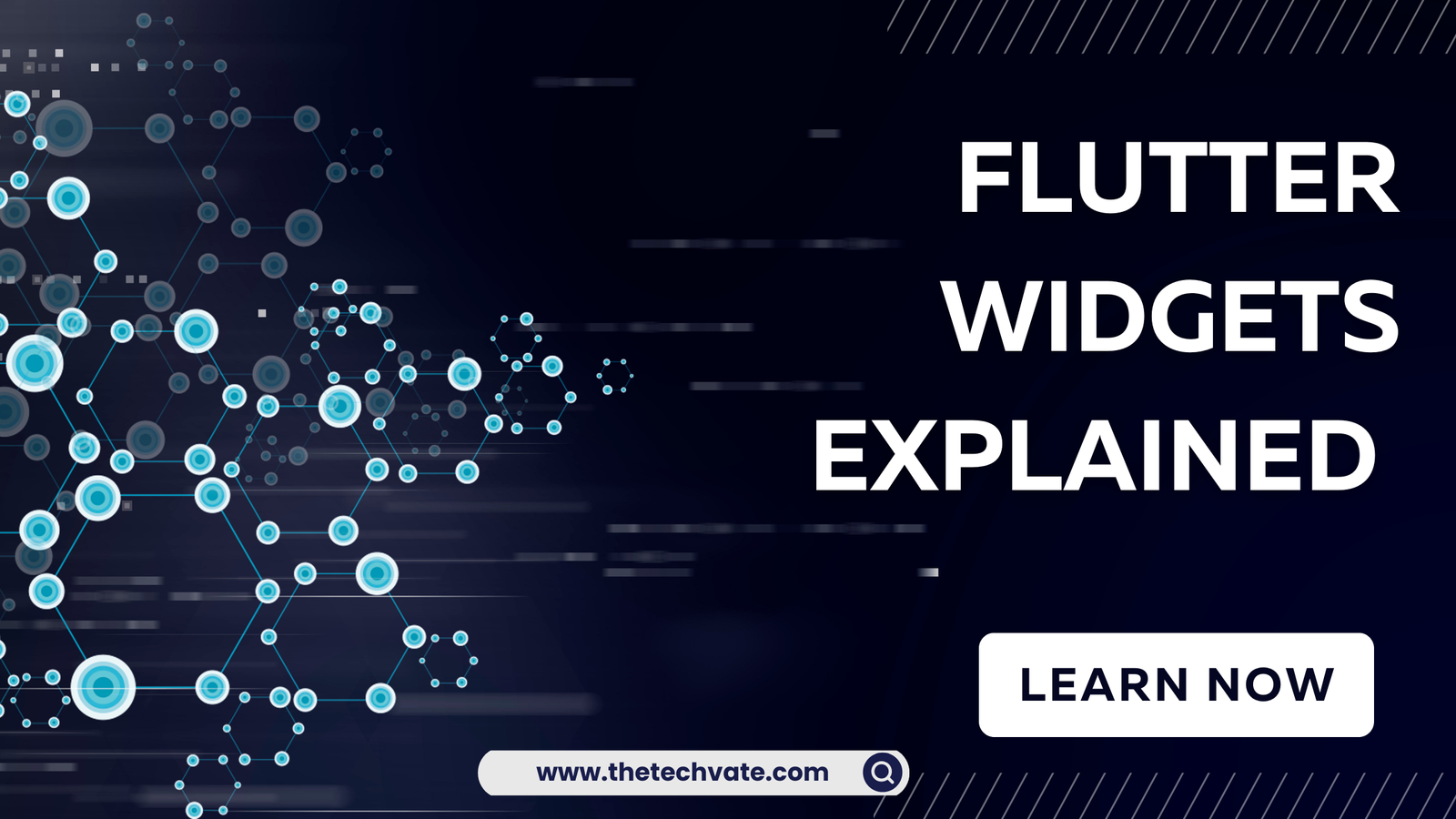

 .
.