Picture this: you’re sipping your fourth cup of coffee for the morning, staring at a blank screen in your code editor, and wondering, “How do I make an app that people actually like using? Not just like, ‘meh, it works,’ but genuinely, ‘wow, I love this!’”
Welcome to the world of Design Thinking in Flutter—where creativity meets code, and your apps start feeling more like art than a stack of lines on GitHub. If you’re a beginner developer curious about Flutter, buckle up. We’re going on a journey that’s equal parts UX wisdom, coding tips, and a little bit of caffeine-fueled storytelling.
1. What Is Design Thinking Anyway? (And Why You Should Care)
Before we dive into Flutter widgets and Material apps, let’s talk about design thinking. No, it’s not just a fancy buzzword developers throw around to feel smart at conferences. Design thinking is all about empathy, creativity, and iteration. In plain English: it’s about building apps that people actually want to use, not apps that just “exist.”
The process usually breaks down like this:
Empathize – Understand your users. If your app is for college students, don’t assume they want a feature to schedule their dentist appointments. They probably need a coffee-finder.
Define – Identify the problem. Don’t just say, “I want my app to be cool.” Instead, ask, “What problem does it solve?”
Ideate – Brainstorm solutions. This is where post-it notes and whiteboards shine—or, in your case, maybe a Google Doc and a lot of caffeine.
Prototype – Build something fast, even if it’s ugly. Ugly is fine. Just get it into users’ hands.
Test – See what works and what doesn’t. Then rinse and repeat.
Design thinking is iterative. You’ll probably fail 17 times before you get it right—but that’s part of the fun. Or so they tell us in motivational posters.
2. Flutter: The Canvas of Your Dreams
Now, let’s add Flutter to the mix. Flutter is Google’s UI toolkit that lets you build beautiful, cross-platform apps from a single codebase. In other words, you can write one app and deploy it on iOS, Android, web, and even desktop—without turning into a full-time therapist for platform-specific bugs.
Flutter is particularly friendly for design thinking because:
Hot reload – Change something in your code, and BAM! Your app updates instantly. No more “compile for 5 minutes and hope it works.”
Customizable widgets – Need a button that looks like a pineapple? Done.
Consistent performance – Flutter runs fast, so your prototype doesn’t feel like it’s dragging through molasses.
Imagine Flutter as a Lego set for apps. Some Legos are standard, some are funky, and some are basically magical pieces that make your app look like it belongs in a design magazine rather than your dusty laptop screen.
3. Start With Empathy: Who Are You Building For?
You might think: “I’m building this app for everyone!” But no one wants to use a generic app. You need to zoom in on your user persona.
Let’s say we’re building a Flutter app for book lovers. Our persona:
Name: Sarah
Age: 27
Loves: coffee, mystery novels, and complaining about slow apps
Hates: clutter, confusing menus, pop-ups
Empathizing means understanding Sarah’s pain points. She wants an app that’s fast, simple, and beautiful—maybe even a little playful. If your app can make her smile while booking a new mystery novel, congratulations, you’re doing design thinking right.
Here’s a beginner tip: sketch your user journey. Not in code yet—grab paper or a whiteboard. Draw Sarah’s path from opening your app to finishing her task. You’ll be surprised how many hidden UX problems appear when you visualize the journey.
4. Define the Problem Clearly
After empathy comes defining the problem. You might be tempted to say, “I need a cool app!” but that’s too vague. Instead, try:
“Sarah spends too much time searching for new books.”
“She struggles to keep track of what she’s read.”
Defining the problem sets a north star for your app. Without it, you might end up building a feature for sending virtual confetti every time she closes a book—fun, maybe, but not solving her real problem.
5. Ideate Like a Mad Scientist
Now it’s time to brainstorm solutions. Write down everything—good, bad, ridiculous.
What about a swipeable card interface for books?
Could we gamify reading with points and badges?
Maybe a “mood-based” book recommendation engine?
The rule: no idea is too dumb. Seriously, don’t self-censor. Some of the best UX innovations come from “crazy” ideas. You’ll narrow them down later.
6. Prototype in Flutter: Ugly Is Okay
Here’s where Flutter shines. You can prototype insanely fast with widgets.
Let’s say you decide on a card-based book recommendation UI. You don’t need perfect fonts or colors yet. Just focus on:
Displaying a book title
Showing the cover image
Allowing a swipe gesture
In Flutter, this could be as simple as
Card(
child: Column(
children: [
Image.network('https://example.com/book-cover.jpg'),
Text('The Mystery of the Fluttering Widgets'),
],
),
);
Voila. You have a card. It’s ugly, but functional. Remember: prototype over perfection.
7. Test, Break, Fix, Repeat
Time to put your prototype in front of users. Yes, actual humans. Not your mom, unless she’s your target audience.
Watch them interact with your app.
Ask open-ended questions: “How did that feel?” not “Did you like it?”
Take notes on where they stumble.
Here’s a secret: users will break your app in ways you never imagined. That’s great. Embrace it. Every break is a learning opportunity.
8. Design Principles in Flutter
While Flutter gives you widgets, good design thinking gives you principles. Some beginner-friendly guidelines:
Consistency – Buttons, fonts, and colors should follow a pattern. Users hate surprises.
Feedback – If a button does something, show it. Flutter makes this easy with Snackbars, animations, and loading indicators.
Accessibility – Colors, contrast, and font sizes matter. Sarah should be able to read your app without squinting or wearing VR goggles.
Flutter has a Material Design system built-in. Think of it as a cheat sheet for beautiful, native-feeling apps. Or like training wheels for your creative bike.
9. Animations: Not Just Eye Candy
Animations in Flutter aren’t just “nice to have.” They guide users, provide feedback, and make your app feel alive.
For example, a book-swipe animation can signal to Sarah that she’s “done” with a book. Even a tiny bounce or fade effect can make the app feel polished. Flutter’s AnimatedContainer and Hero widgets make this surprisingly painless.
Remember: subtlety is key. Overdoing animations is like wearing three clown wigs at once—confusing and slightly terrifying.
10. From Prototype to Polished App
Once you’ve tested and iterated, it’s time to level up your app. Here’s how a beginner can approach it:
Refine UI – Choose fonts, colors, and padding that feel intentional.
Optimize performance – Flutter’s hot reload is great, but a polished app also needs smooth scrolling and fast loading.
Add final touches – Icons, micro-interactions, and responsive layouts for different screens.
At this stage, your app is starting to feel like a native experience, even though you built it cross-platform. That’s Flutter magic + design thinking.
11. Lessons Learned: Humor Included
By now, you’ve prototyped, tested, iterated, and maybe cried a little over late-night debugging. Here’s what beginners usually learn:
Your first app will look like garbage. Embrace it.
Users don’t care about your clever code. They care if it works.
Hot reload is life. Use it religiously.
UX is everything. A slow, confusing app will be deleted faster than free samples at a supermarket.
And the best lesson of all: design thinking + Flutter = a recipe for apps that feel alive, delightful, and useful. Even if you started with zero design experience, you can create something people love.
12. Your Action Plan
So you want to start your Flutter journey with design thinking? Here’s a beginner-friendly roadmap:
Pick a user – Start with a persona.
Identify a problem – One clear problem is better than ten vague ones.
Sketch ideas – Whiteboard, paper, or Figma. Anything works.
Prototype fast in Flutter – Don’t worry about perfection.
Test with real users – Feedback is your secret weapon.
Iterate – Repeat steps 4 and 5 until your app sings.
Optional: add coffee and Spotify playlists for maximum creativity.
13. Why Design Thinking Makes Flutter Fun
Let’s be honest: Flutter is already fun. You can build an app that runs on iOS, Android, and web without losing your mind. But design thinking gives your Flutter projects purpose.
Without it, you’re just stacking widgets. With it, you’re crafting experiences. You’re not just a coder—you’re a UX storyteller. And storytelling is something humans respond to—even more than perfect code.
14. Final Thoughts
Beginner Flutter developers often ask: “How do I make apps that feel native and look amazing?” The answer isn’t just in the code. It’s in understanding users, iterating fast, and embracing the messy, beautiful process of design thinking.
If you walk away with just one tip: start small, think big, and iterate often. Your apps will thank you. Your users will thank you. And who knows—maybe one day Sarah will swipe right on your book app, smile, and say, “Wow, this actually gets me.”
And that, my friend, is worth more than a thousand lines of bug-free code.



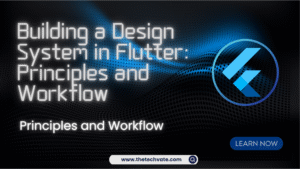



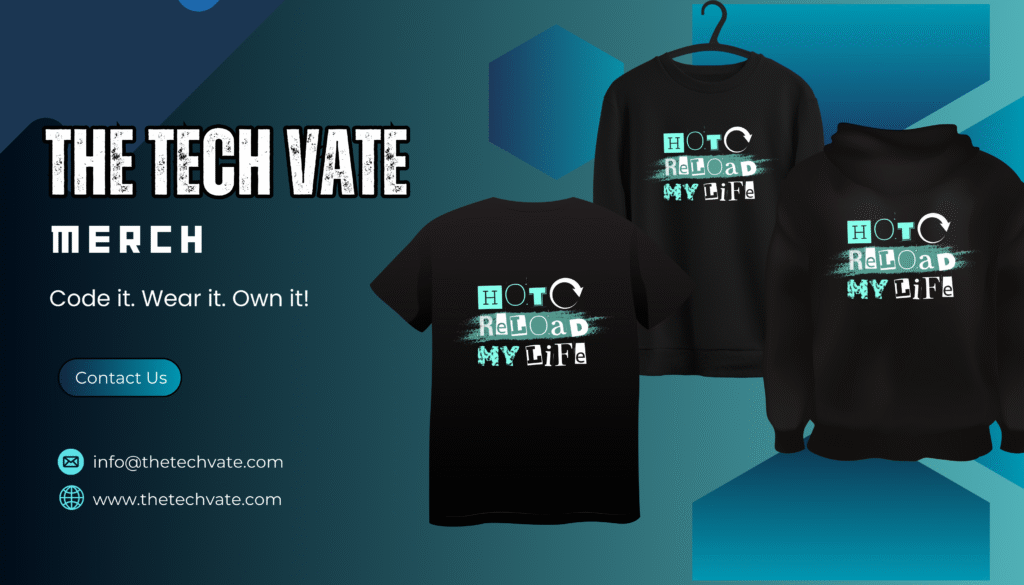

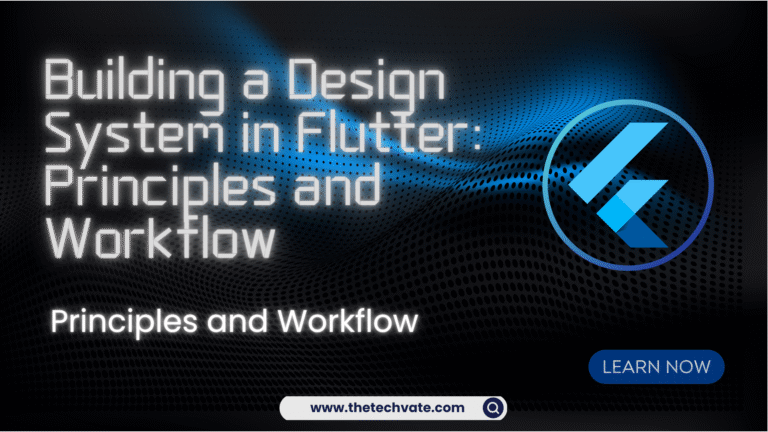




1 thought on “Design Thinking in Flutter: Building Beautiful Apps that Feel Native”
Wow amazing blog layout How long have you been blogging for you made blogging look easy The overall look of your web site is magnificent as well as the content