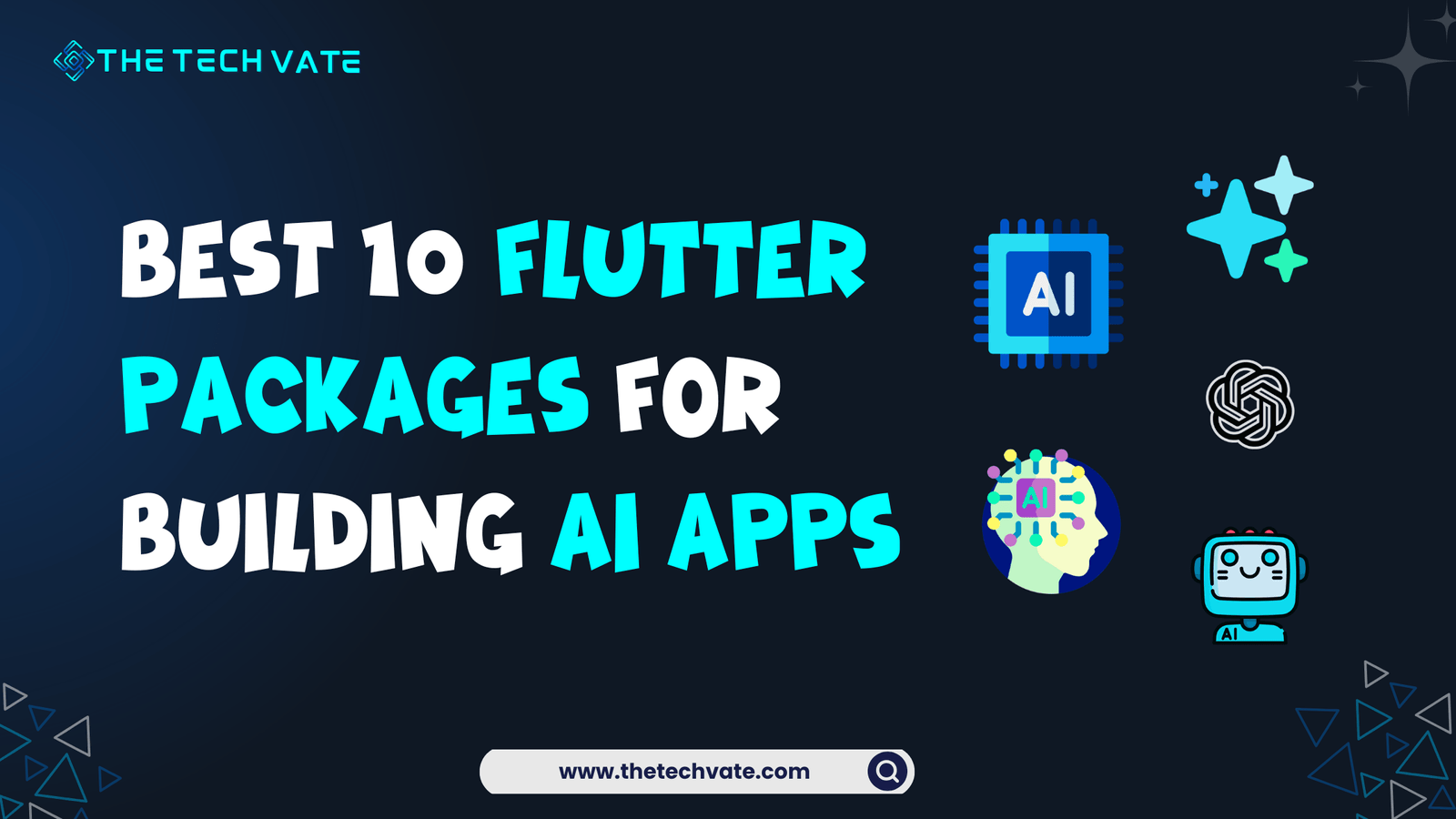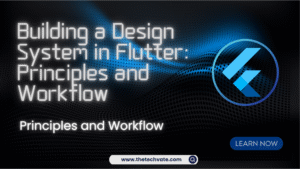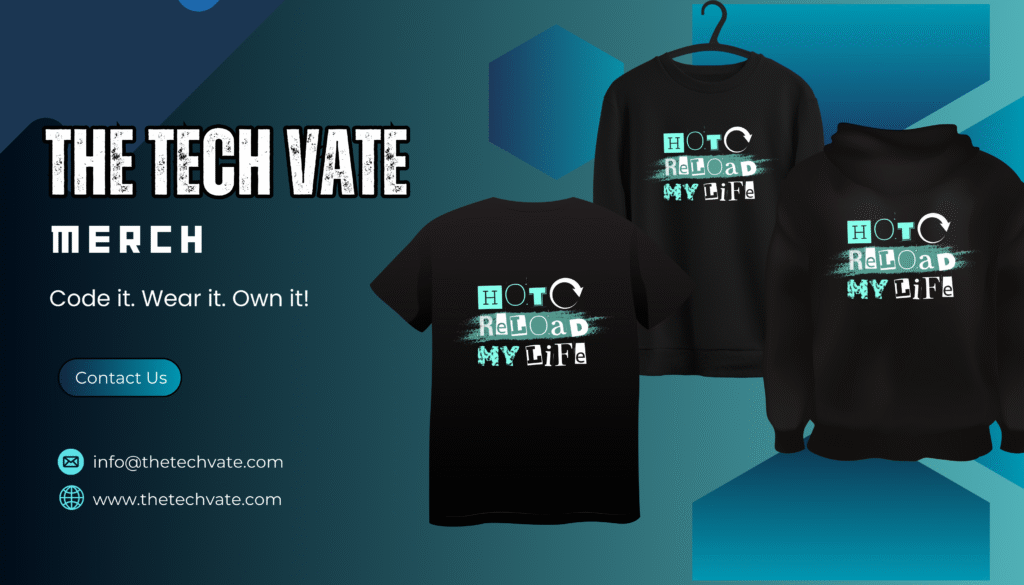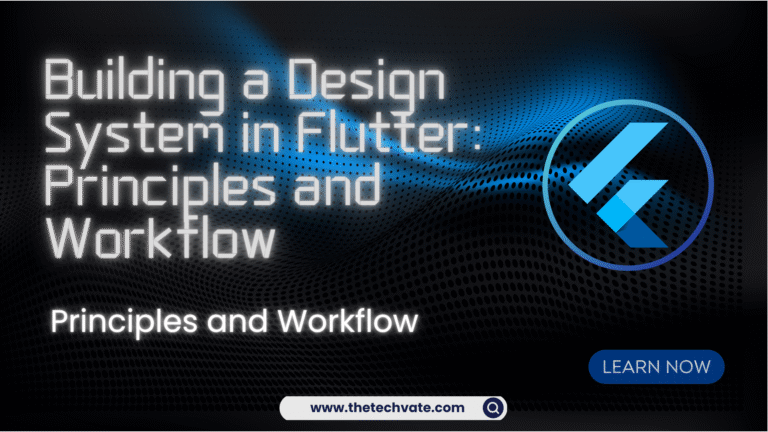Hello Flutter Devs! So, you’ve got the big idea to build an AI app, and now you’re drowning in a sea of packages. Don’t worry—I’ve got your back.
I’ve rounded up the 10 best Flutter packages for building AI apps that will make you look like a coding wizard. I will give you a step-by-step guideline of the 10 best Flutter packages for building AI apps. I discussed in this article the pros and cons and an example to understand the package implementation in your app. Hopefully, it will help you to make the right decision for your dream app. Let’s dive in!
Table of Contents
1. google_generative_ai
Google’s secret sauce for AI magic
What is it?
This google_generative_ai package is like having a super-smart friend who can do everything—write essays, summarize documents, and even come up with the next big sci-fi movie plot. It’s Google-level smart, so you know it’s reliable (and maybe a little intimidating).
I’ve used it to create some pretty wild AI-generated stories for fun, and let me tell you, it’s like having a creative partner who never gets tired. Whether you’re building a productivity app or a creative writing tool, this package is your go-to for all things text generation.
What I Love
It’s like having a Google-powered assistant in your app. Need some next-level auto-complete or mind-blowing image generation? This package delivers.
Pros
- Backed by Google, so you know it’s reliable.
- Great for handling complex AI tasks.
Cons
- Steep learning curve for beginners.
- Documentation could use a bit more TLC.
Pro Tip
Pair it with Firebase for real-time AI magic that’s smoother than butter.
Example
import 'package:google_generative_ai/google_generative_ai.dart';
void main() async {
final googleAI = GoogleGenerativeAI(apiKey: 'your-google-api-key');
// Generate a short story from a prompt
final story = await googleAI.generateText(
prompt: "Once upon a time in a futuristic world...",
maxTokens: 100,
);
print("Generated Story: ${story.text}");
}
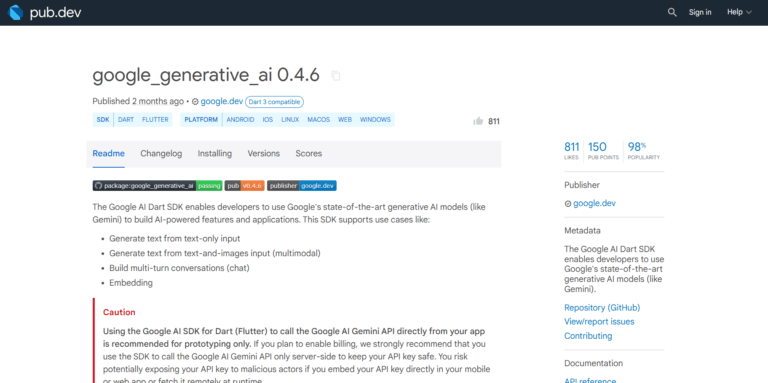
2. dart_openai
OpenAI in a Dart-sized package
What is it?
Imagine having OpenAI’s GPT models sitting right in your app, waiting to answer your questions, write code, or even chat with you about your day. That’s what this dart_openai package does.
I like to think of it as the chatty cousin of Google’s AI tools, but with a knack for being super creative. Need help writing an email? Boom! Need a dad joke for your app? Done! This package is like magic, except it doesn’t require a wand—just a good API key.
What I Love
It’s lightweight and gets straight to the point—no fluff, just AI goodness.
Pros
- Easy to integrate.
- Supports both GPT models and more.
Cons
- Limited features compared to some other packages.
- Requires an OpenAI API key (and some $$$).
Pro Tip
Always filter responses before displaying them—AI can get creative in unexpected ways.
Example
import 'package:dart_openai/dart_openai.dart';
void main() async {
OpenAI.apiKey = "your-openai-api-key";
// Generate code suggestions
final completion = await OpenAI.instance.completions.create(
model: "text-davinci-003",
prompt: "Write a Flutter function to fetch data from an API",
maxTokens: 100,
);
print("Generated Code: ${completion.choices.first.text}");
}
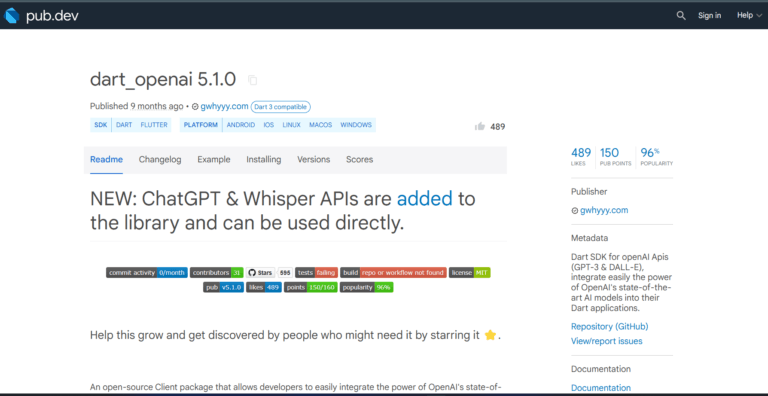
3. flutter_gemini
Twins with talent
What is it?
This flutter_gemini package brings Gemini, Google’s AI superstar, into your app. If you’ve ever wished you had a virtual assistant who actually knew what they were talking about, this is it.
I’ve used it to build a fun quiz app that spits out answers faster than I can think of questions. It’s like having a genius friend who doesn’t judge you for asking dumb questions like, “Why is the sky blue?” (Spoiler: It has to do with light scattering, but I’ll let Gemini explain it better.)
What I Love
It’s beginner-friendly and packs a punch for conversational AI tasks.
Pros
- Simple setup.
- Great for quick prototyping.
Cons
- Not as feature-rich as others.
- Performance can vary depending on usage.
Pro Tip
Use it for your chat app’s FAQ section—it’s like having a nerdy twin answer all the questions.
Example
import 'package:flutter_gemini/flutter_gemini.dart';
void main() async {
final gemini = Gemini(apiKey: "your-gemini-api-key");
// Ask Gemini a question
final response = await gemini.ask("What's the meaning of life?");
print("Gemini says: ${response.text}");
}

4. chat_gpt_sdk
The Swiss Army knife of AI chat
What is it?
Okay, imagine this: You’re building a chatbot, but not one of those annoying ones that says, “Sorry, I didn’t get that.” With chat_gpt_sdk, your bot will feel like it actually listens and responds like a human (maybe even smarter).
I once built a chatbot for a food app, and it could suggest recipes better than my grandma. Don’t tell her I said that, though! This package is all about giving your app a voice, literally.
What I Love
It’s super customizable, so you can tweak it to your heart’s content.
Pros
- Supports advanced GPT configurations.
- Excellent for creating chatbots.
Cons
- Heavy on memory usage.
- Requires a solid understanding of GPT parameters.
Pro Tip
Add some quirky pre-programmed responses for a more personalized experience.
Example
import 'package:chat_gpt_sdk/chat_gpt_sdk.dart';
void main() async {
final chatGpt = ChatGPT(apiKey: "your-chatgpt-api-key");
// Chat with GPT
final reply = await chatGpt.ask(
prompt: "How do I center a widget in Flutter?",
maxTokens: 50,
);
print("ChatGPT's Answer: ${reply.text}");
}
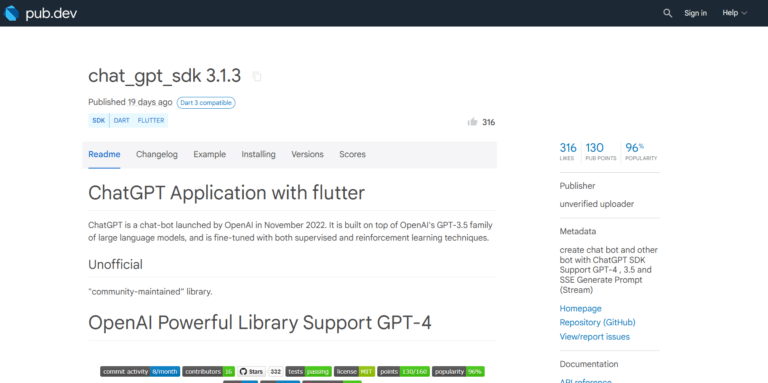
5. sharpapi_flutter_client
Sharper than your average AI tool
What is it?
This one’s for the nerds like me who love data. It lets you predict stuff—like sales trends, weather patterns, or even how much coffee I’ll need to survive a Monday (spoiler: a lot).
If you’re building a business app and need some AI-powered crystal ball action, this sharpapi_flutter_client package is your buddy. I once used it to predict user growth for an app, and let’s just say it was scarily accurate. It’s like having an AI fortune teller in your toolkit.
What I Love
It’s like a crystal ball for your data—predict trends and act like you saw them coming.
Pros
- Excellent for AI-powered analytics.
- Works seamlessly with Flutter.
Cons
- Limited to analytics use cases.
- Requires some data science knowledge.
Pro Tip
Use it for predictive sales analysis or trend spotting in e-commerce apps.
Example
import 'package:sharpapi_flutter_client/sharpapi_flutter_client.dart';
void main() async {
final sharpApi = SharpApiClient(apiKey: "your-sharp-api-key");
// Predict future sales trends
final prediction = await sharpApi.predict(
data: {
"sales_last_month": 5000,
"marketing_spend": 1000,
"seasonality_factor": 1.2,
},
);
print("Sales Prediction: ${prediction.result}");
}
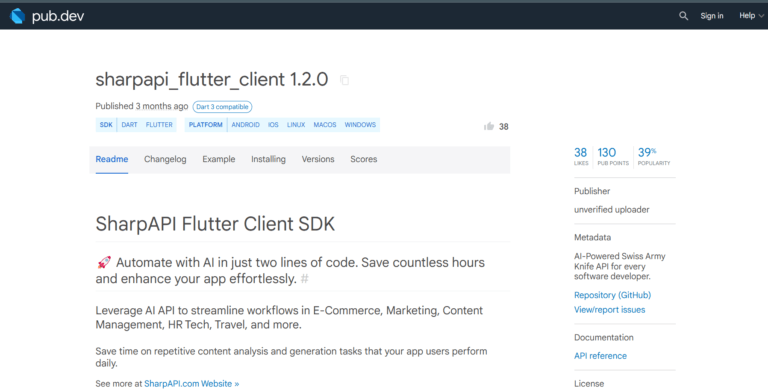
6. openai_dart
Another OpenAI package but with extra zing
What is it?
Ever wanted to generate images or text that looked like it was made by an artist or a poet? Enter openai_dart. This package connects your app to OpenAI’s models and lets you do some seriously cool stuff.
I once used it to create AI-generated memes for an app, and honestly, the AI was funnier than me. It’s perfect for apps that need a creative touch, like dynamic image generation or quirky chatbot personalities.
What I Love
It offers flexibility, especially for building AI workflows beyond just text generation.
Pros
- Flexible and versatile.
- Well-documented.
Cons
- Slightly more complex than dart_openai.
Pro Tip
Use it for image-heavy apps to generate user-specific content dynamically.
Example
import 'package:openai_dart/openai_dart.dart';
void main() async {
final openAi = OpenAi(apiKey: "your-openai-api-key");
// Generate an image
final image = await openAi.createImage(
prompt: "A futuristic city with flying cars",
size: "1024x1024",
);
print("Generated Image URL: ${image.url}");
}
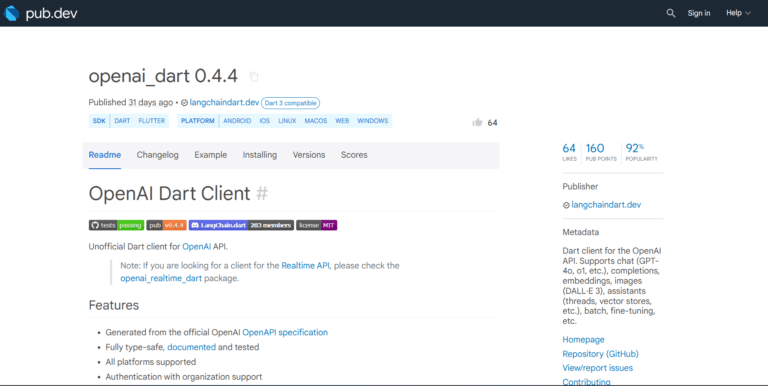
7. firebase_vertexai
Firebase meets AI awesomeness.
What is it?
This firebase_vertexai package combines the magic of Firebase with the brainpower of Vertex AI. It’s like having a multitool for analyzing user feedback, detecting sentiment, or even translating text on the fly.
I once used it to build an app that could read user reviews and tell me if people loved or hated my idea (hint: they mostly loved it). It’s perfect if you want to make your app feel like it actually understands users.
What I Love
Real-time updates with Firebase are like peanut butter and jelly—they just work.
Pros
- Great for real-time AI features.
- Firebase integration is seamless.
Cons
- Limited to Google’s Vertex AI tools.
- Slightly bulky for smaller apps.
Pro Tip
Perfect for apps that need live updates—think chat apps or dashboards.
Example
import 'package:firebase_vertexai/firebase_vertexai.dart';
void main() async {
final vertexAI = FirebaseVertexAI(apiKey: "your-firebase-api-key");
// Analyze sentiment
final sentiment = await vertexAI.analyzeSentiment(
text: "I absolutely love using Flutter!",
);
print("Sentiment: ${sentiment.result}");
}
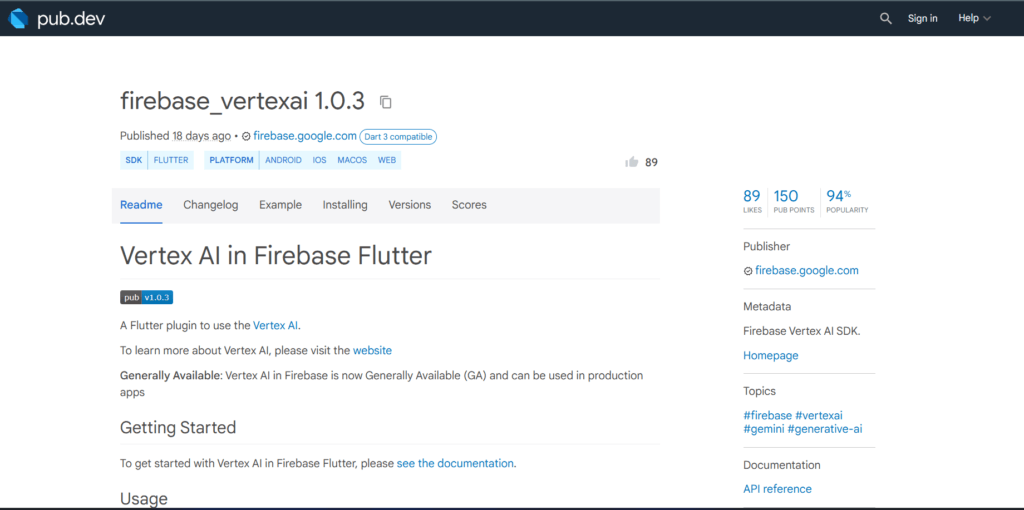
8. flutter_gemma
AI that sparkles
What is it?
Think of flutter_gemma as your app’s AI-powered buddy who’s great at chatting and giving quick replies. I used it in a weather app, and Gemma was charming enough to make users feel like they were talking to a weather guru. If you’re building a conversational assistant or a tool that needs to respond fast and smart, this package will save the day (and your sanity).
What I Love
It’s straightforward and does what it promises—no more, no less.
Pros
- Easy to use.
- Reliable for chat and text generation.
Cons
- Limited flexibility for advanced AI tasks.
Pro Tip
Use it for educational apps—students will thank you later.
Example
import 'package:flutter_gemma/flutter_gemma.dart';
void main() async {
final gemma = FlutterGemma(apiKey: "your-gemma-api-key");
// Generate a quick reply
final reply = await gemma.chat(
message: "What’s the weather in New York?",
);
print("Gemma's Reply: ${reply.text}");
}
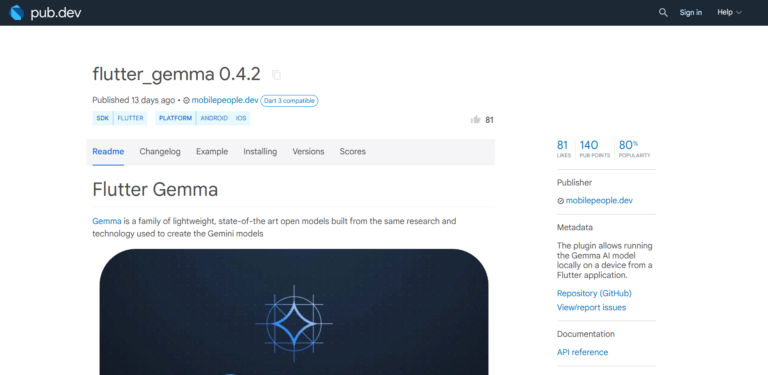
9. google_gemini
The brainiac in the family
What is it?
Another Google gem (pun intended), google_gemini specializes in giving insights and personalized recommendations. It’s like that friend who always knows what movie you’ll love or which restaurant you’ll enjoy.
I used it for a fitness app to recommend workouts based on user preferences, and let’s just say it became everyone’s virtual trainer. It’s smart, adaptive, and makes your app feel like it knows your users personally.
What I Love
Its ability to handle heavy AI tasks without breaking a sweat.
Pros
- Reliable and feature-rich.
- Backed by Google.
Cons
- Resource-intensive.
- Requires a good grasp of AI concepts.
Pro Tip
Use it for apps that need serious computational power, like medical or scientific tools.
Example
import 'package:google_gemini/google_gemini.dart';
void main() async {
final gemini = GoogleGemini(apiKey: "your-gemini-api-key");
// Provide insights based on user data
final insights = await gemini.generateInsight(
data: {"age": 25, "hobbies": ["gaming", "reading"]},
);
print("Generated Insights: ${insights}");
}
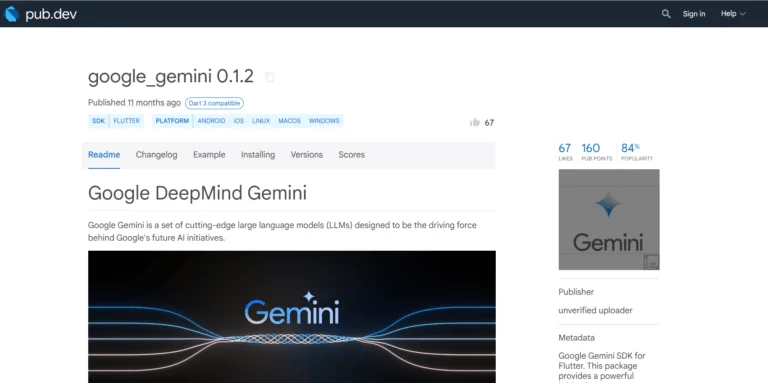
10. ollama_dart
For the cool kids on the AI block
What is it?
This ollama_dart package feels like having a retail chatbot who’s ready to answer all your shopping questions. Need to know if those sneakers come in your size? Ollama’s got your back.
I once used it for an e-commerce app, and it made users feel like they were chatting with a real salesperson. It’s perfect for apps that need to blend AI intelligence with a personal touch.
What I Love
It’s clean, intuitive, and perfect for quick deployment.
Pros
- Lightweight and fast.
- Great for conversational apps.
Cons
- Limited to specific AI use cases.
Pro Tip
Great for apps with voice assistants or interactive interfaces.
Example
import 'package:ollama_dart/ollama_dart.dart';
void main() async {
final ollama = Ollama(apiKey: "your-ollama-api-key");
// Build a chatbot for a retail app
final response = await ollama.respond(
query: "Do you have a size 10 in stock for these shoes?",
);
print("Ollama's Response: ${response.text}");
}
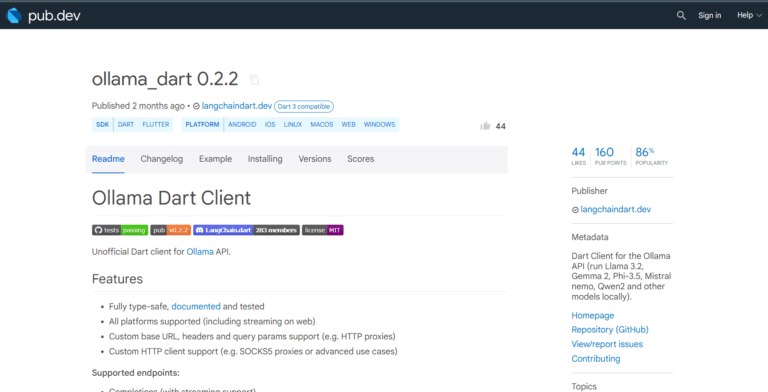
Wrapping It Up
So there you have it—the top 10 Flutter packages for building AI apps. Whether you’re making a chatbot, an image generator, or an app that predicts what you’ll have for dinner, these packages have you covered. Remember, AI isn’t just for the big players anymore—it’s your turn to shine. Go build something amazing (and don’t forget to share it with me)!
FAQ
Question-1: What are AI packages in Flutter?
Answer: AI packages in Flutter are plugins or libraries that help you add artificial intelligence features like chatbots, voice recognition, image generation, and predictions to your app easily.
Question-2: Which AI package should I use for building a chatbot?
Answer: You can use dialogflow_flutter, google_generative_ai, or chat_gpt_sdk. These packages let you integrate smart conversational chatbots quickly.
Question-3: Can I use multiple AI packages in one app?
Answer: Yes, you can combine multiple AI packages as long as they don’t conflict and your app can handle the performance requirements.
Question-4: Do these packages work offline?
Answer: Most AI packages need internet access because they connect to cloud-based models. A few, like some models from picovoice, offer offline support.
Question-5: Are these packages free?
Answer: Many have free tiers, but advanced features or higher usage often require paid plans. Always check the package documentation for pricing details.
Question-6: Which package is best for predictive analysis?
Answer: tensorflow_lite_flutter is great for running predictive models. You can also use ml_algo or integrate cloud-based ML APIs.
Question-7: How beginner-friendly are these packages?
Answer: Packages like google_generative_ai, flutter_tts, and speech_to_text are beginner-friendly with simple setup and documentation.
Question-8: Can I create AI-generated art with these packages?
Answer: Yes, you can use packages like replicate_flutter or integrate with DALL·E or Stable Diffusion APIs to generate art from text prompts.
Question-9: Do I need coding skills to use these packages?
Answer: Yes, basic Flutter and Dart skills are needed. But most packages offer simple APIs, so you don’t need to be an AI expert.
Question-10: What’s the difference between google_generative_ai and google_gemini?
Answer: google_generative_ai is the general plugin name, while Google Gemini refers to the actual model powering it. The package gives you access to Gemini’s capabilities.
Question-11: Can I use these packages for gaming apps?
Answer: Yes, you can add AI features like voice control, smart NPCs, or procedural content using these packages in games.
Question-12: How do I choose the right AI package for my app?
Answer: Identify your app’s goal (chat, voice, vision, etc.), check each package’s features, ease of use, and compatibility, then test them out.
Question-13: Are these packages suitable for large-scale apps?
Answer: Yes, most cloud-based AI packages scale well. For best performance, choose reliable APIs with good documentation and support.
Question-14: What’s the funniest thing you’ve done with these AI packages?
Answer: Once, I used a voice package to make my app reply in pirate language every time someone asked the weather. “Arrr! It be rainin’, matey!”