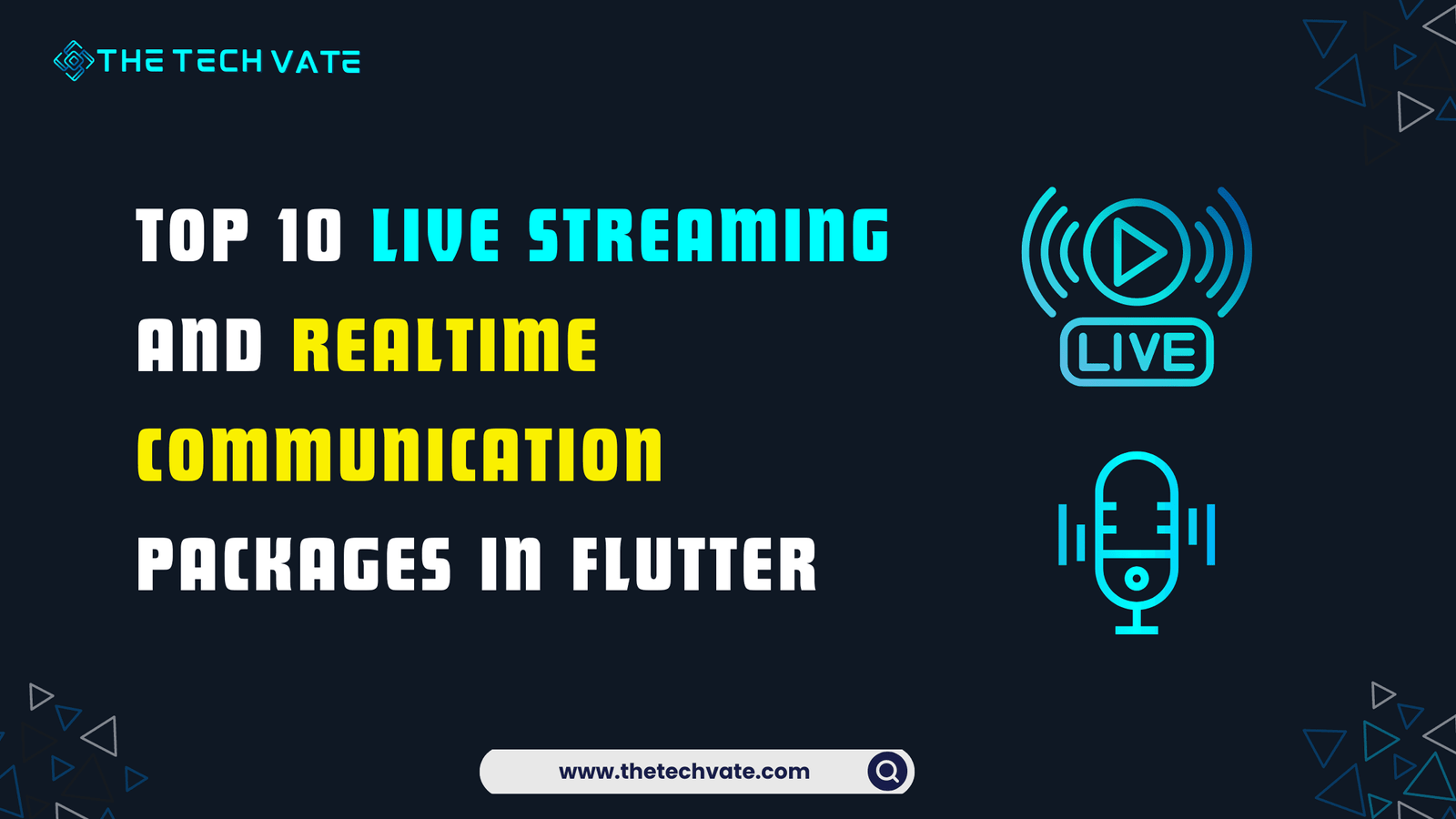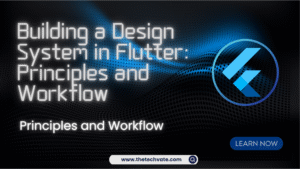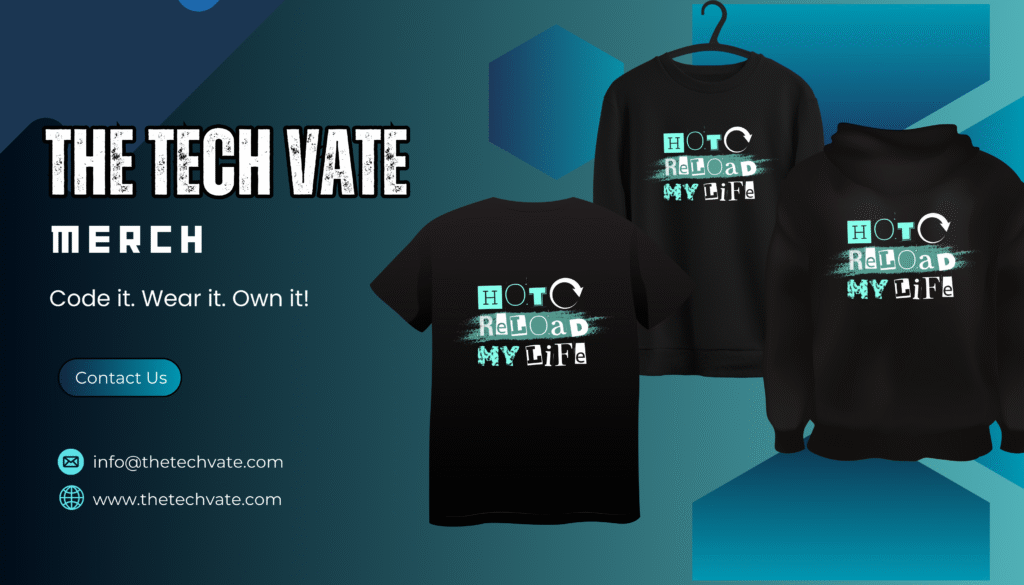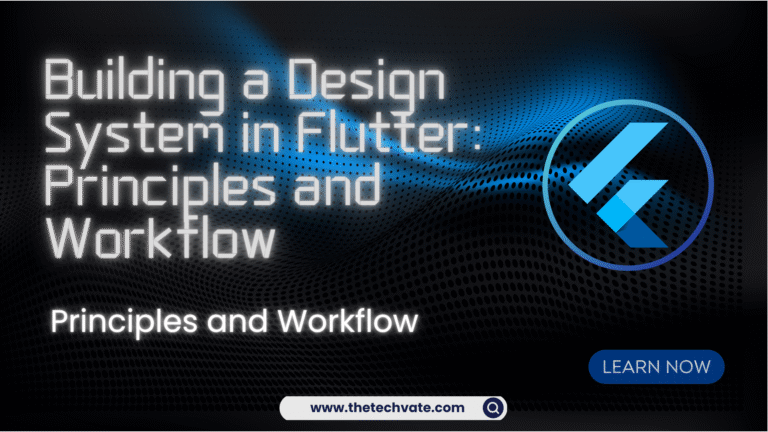Hello Flutter Developers, Today I am writing an article about “Top 10 Live streaming and realtime communication packages in Flutter.” It is covering the essential Flutter packages used to integrate live streaming and real-time communication features into apps. This list focuses on the features, pros, cons, and example code for each package. It will help you to make an informed decision.
Table of Contents
1. flutter_webrtc: ^0.11.7
The flutter_webrtc package provides WebRTC (Web Real-Time Communication) support for Flutter apps, enabling peer-to-peer audio, video, and data sharing.
- Pros:
- Cross-platform support for Android, iOS, and web.
- Strong community backing with rich documentation.
- Cons:
- It requires manual setup of signaling servers for communication.
- More complex for beginners due to lack of UI components.
Example:
RTCPeerConnection connection = await createPeerConnection(iceConfig);
MediaStream stream = await navigator.mediaDevices.getUserMedia({'video': true, 'audio': true});
connection.addStream(stream);
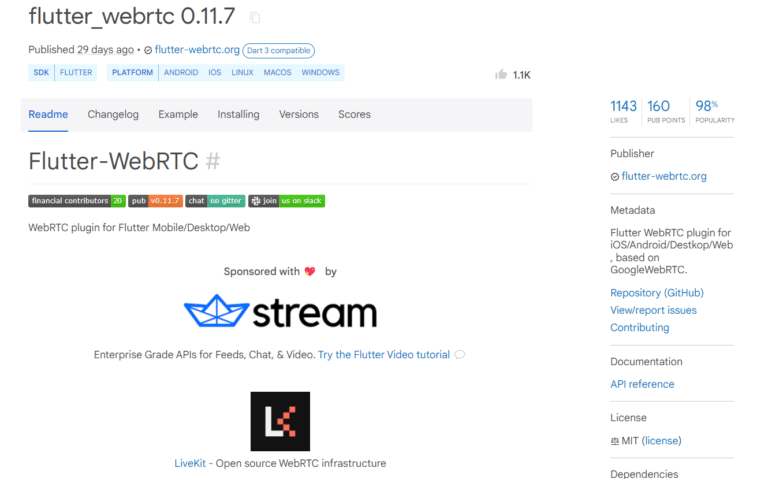
>>Checkout more post about flutter
2. agora_rtc_engine: ^6.3.2
agora_rtc_engine integrates the Agora SDK for real-time voice, video, and live broadcasting with high-definition video streaming.
- Pros:
- High-quality audio and video up to 1080p.
- Strong global network with minimal latency.
- Cons:
- Complex pricing model.
- Limited customization for UI elements.
Example:
RtcEngine engine = await RtcEngine.create(appId);
await engine.enableVideo();
await engine.joinChannel(token, channelName, null, 0);
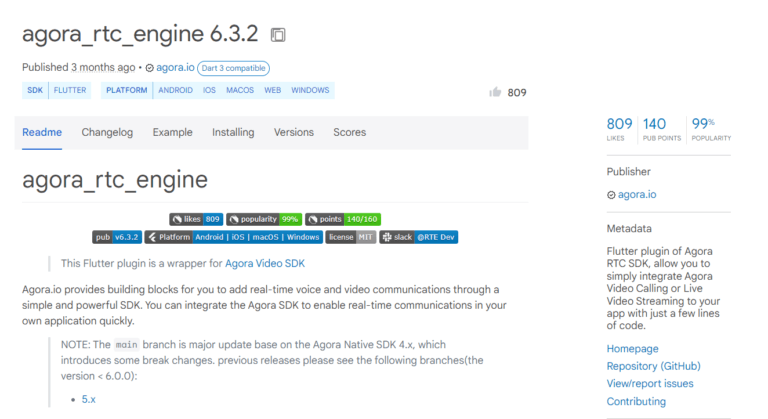
3. agora_uikit: ^1.3.10
agora_uikit is a Flutter wrapper for the Agora SDK, offering prebuilt UI components that simplify adding voice and video calling to apps.
- Pros:
- Quick setup with prebuilt components.
- Reduces development time significantly.
- Cons:
- Limited customization options for UI elements.
- Not suitable for highly customized UIs.
Example:
AgoraVideoViewer(
client: AgoraClient(agoraConnectionData:
AgoraConnectionData(
appId: "<APP_ID>",
channelName: "<CHANNEL_NAME>")
)
);

4. livekit_client: ^2.2.6
livekit_client supports live video and audio streaming with low-latency. It allows developers to build scalable applications using WebRTC.
- Pros:
- Scalable and supports large video conferences.
- Comes with built-in features for chat and recording.
- Cons:
- Needs a signaling server setup.
- Limited tutorials available for beginners.
Example:
final room = await LiveKit.connect(url, token);
await room.join();
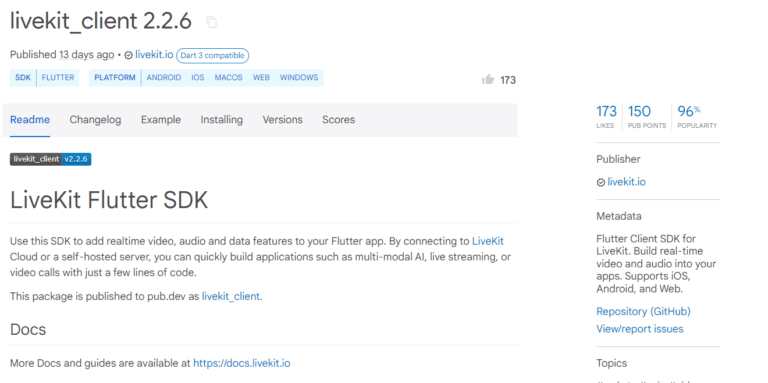
5. signalr_netcore: ^1.4.0
signalr_netcore helps developers integrate real-time web functionality using SignalR, allowing for seamless server-client communication.
- Pros:
- Easy to set up real-time notifications and messaging.
- Works well with ASP.NET Core applications.
- Cons:
- It requires a server-side setup.
- Limited to .NET-based backends.
Example:
HubConnection connection = HubConnectionBuilder().withUrl("http://yourserver.com/signalr").build();
await connection.start();
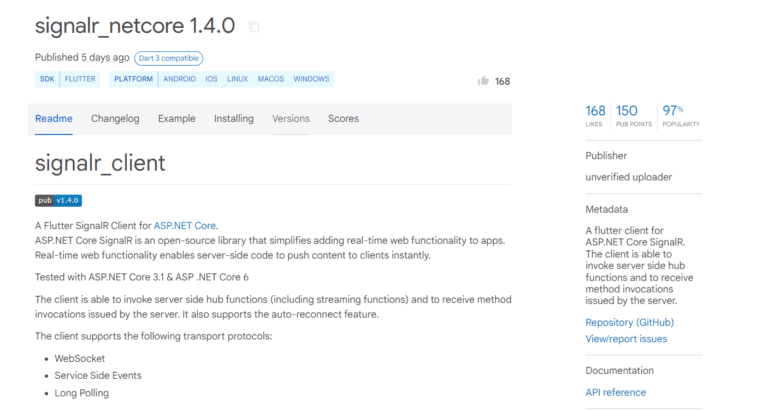
6. callkeep: ^0.4.0
callkeep enables call management features like incoming call notifications in Flutter apps. It’s especially useful for VOIP applications.
- Pros:
- Integrates with native call UI on Android and iOS.
- Perfect for VOIP call integration.
- Cons:
- Requires extensive permissions.
- Not ideal for simple chat applications.
Example:
CallKeep.instance.showIncomingCall('uuid', 'Caller Name');
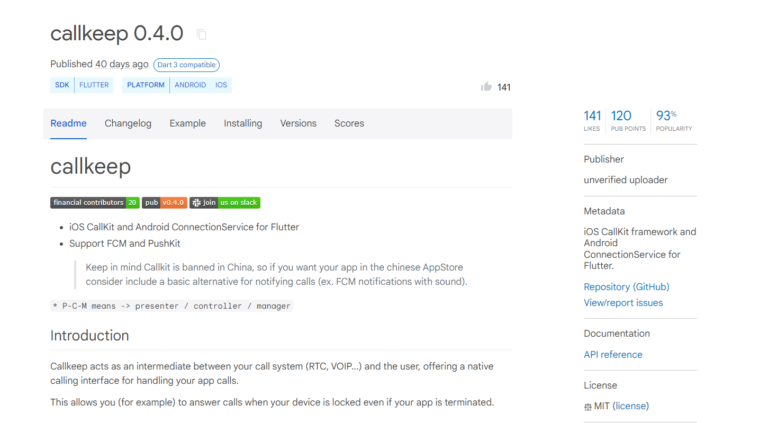
7. zego_uikit_prebuilt_call: ^4.16.2
zego_uikit_prebuilt_call offers a fast way to integrate video call functionality with pre-built UI components and ZegoCloud backend.
- Pros:
- Easy setup with prebuilt UI.
- Provides high-quality video streaming.
- Cons:
- Limited flexibility in UI customization.
- Depends on Zego’s backend.
Example:
ZegoUIKitPrebuiltCall(
appID: YOUR_APP_ID,
appSign: YOUR_APP_SIGN,
userID: 'user_id',
callID: 'call_id',
);
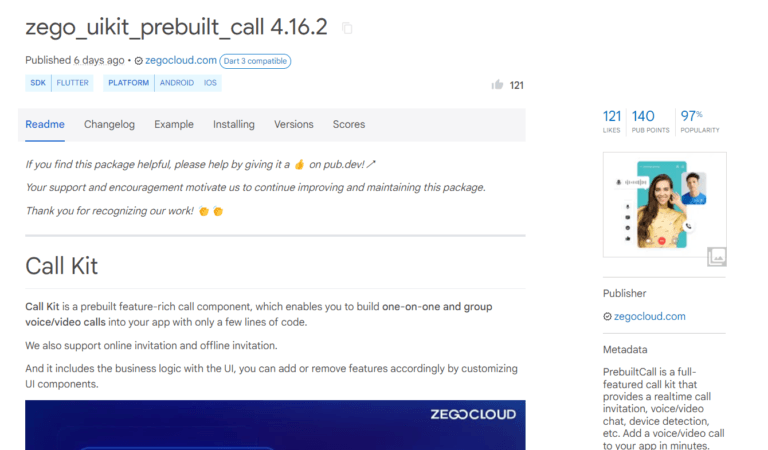
8. pusher_channels_flutter: ^2.2.1
pusher_channels_flutter integrates Pusher’s real-time messaging service, enabling features like chat and notifications.
- Pros:
- Simple API for real-time messaging.
- No need for a custom server.
- Cons:
- Pusher’s services come with costs after free usage.
- Limited to messaging, not full media streaming.
Example:
Pusher pusher = Pusher('YOUR_APP_KEY', PusherOptions(cluster: 'eu'));
await pusher.subscribe('my-channel');
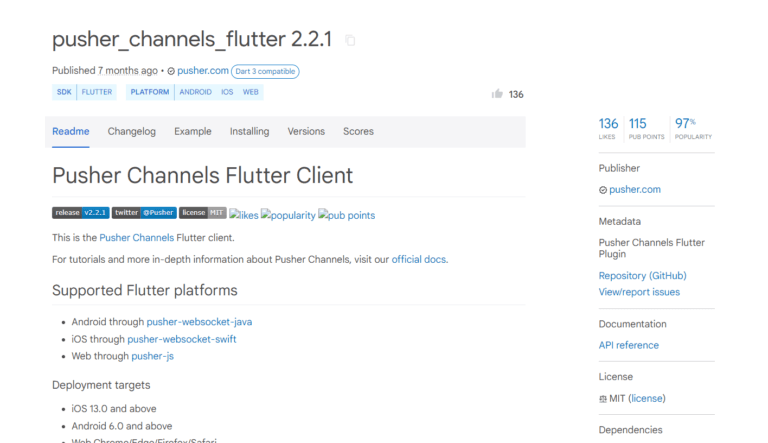
9. videosdk: ^1.2.2
videosdk provides tools for video conferencing and live streaming with advanced features like screen sharing and chat.
- Pros:
- Built-in features for meetings and webinars.
- Offers screen sharing and chat options.
- Cons:
- Limited free tier for developers.
- Requires room and token management.
Example:
Room room = VideoSDK.createRoom(roomId: 'yourRoomID', token: 'yourToken');
await room.join();
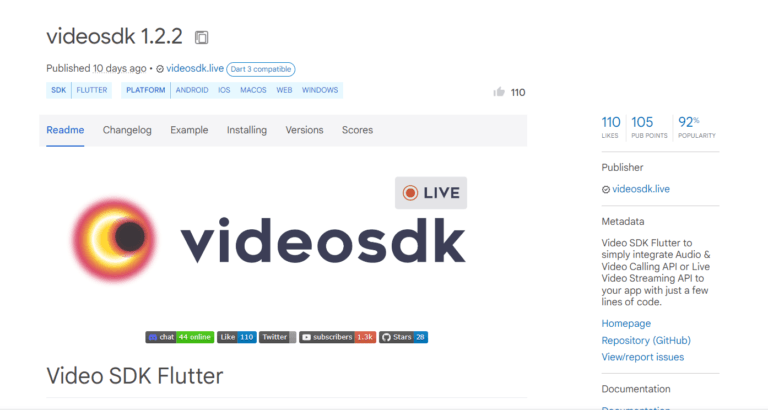
10. connectycube_flutter_call_kit: ^2.7.0
- Pros:
- Supports video calling and push notifications.
- Works on both Android and iOS.
- Cons:
- Requires server-side support from ConnectyCube.
- Limited customization for advanced features.
Example:
ConnectycubeFlutterCallKit.showCallNotification(
sessionId: 'yourSessionID',
callType: 'video'
);
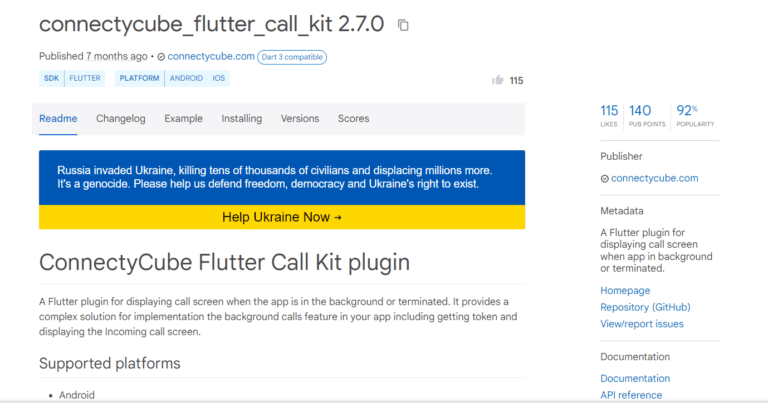
At the end,
These Flutter packages provide a variety of real-time communication features, from video calling to messaging and live streaming. Depending on the app’s specific needs, such as scalability, ease of integration, or customization, developers can choose the best package for their projects