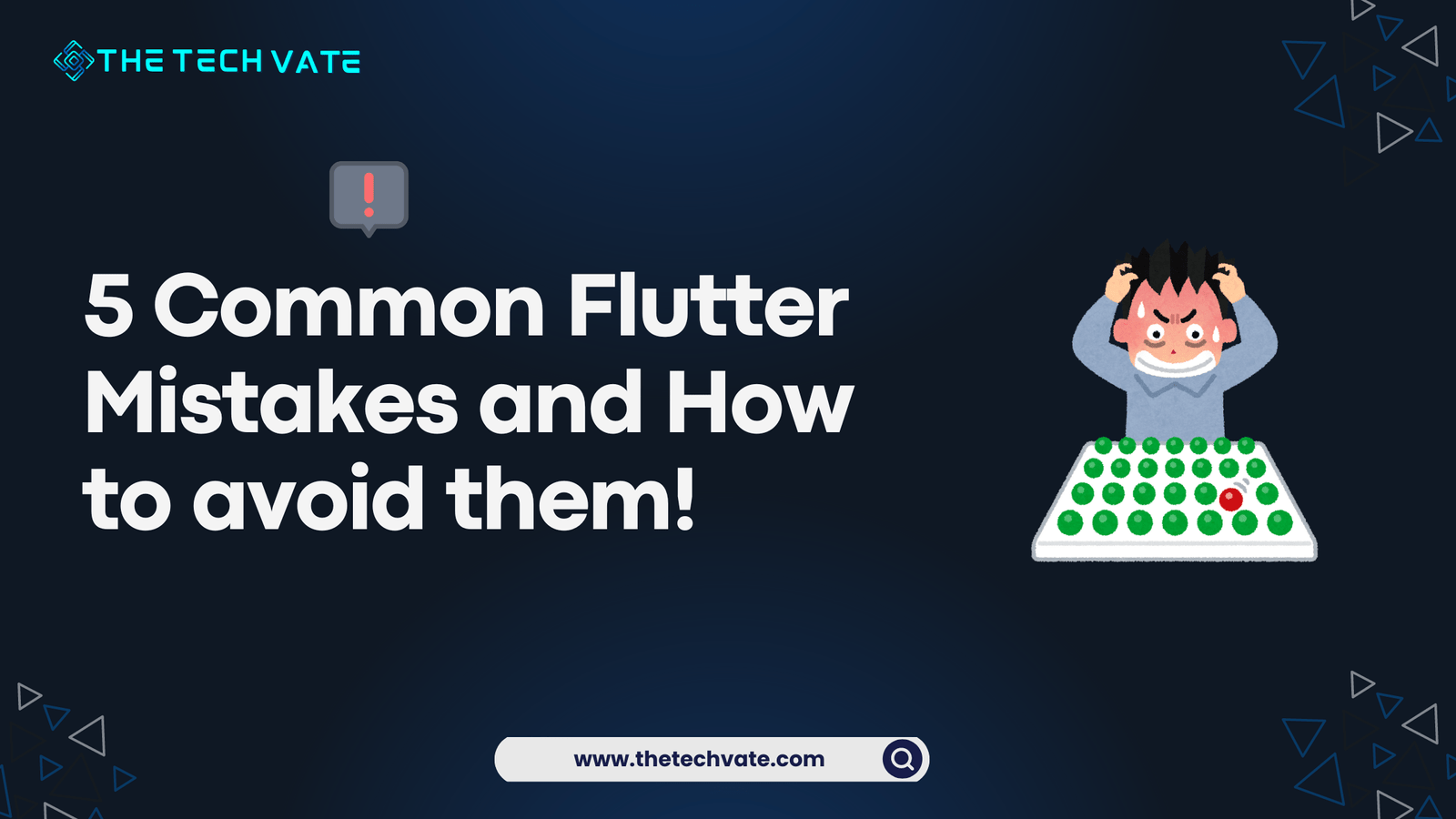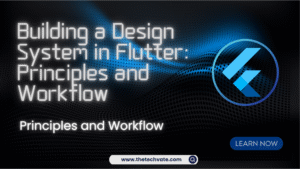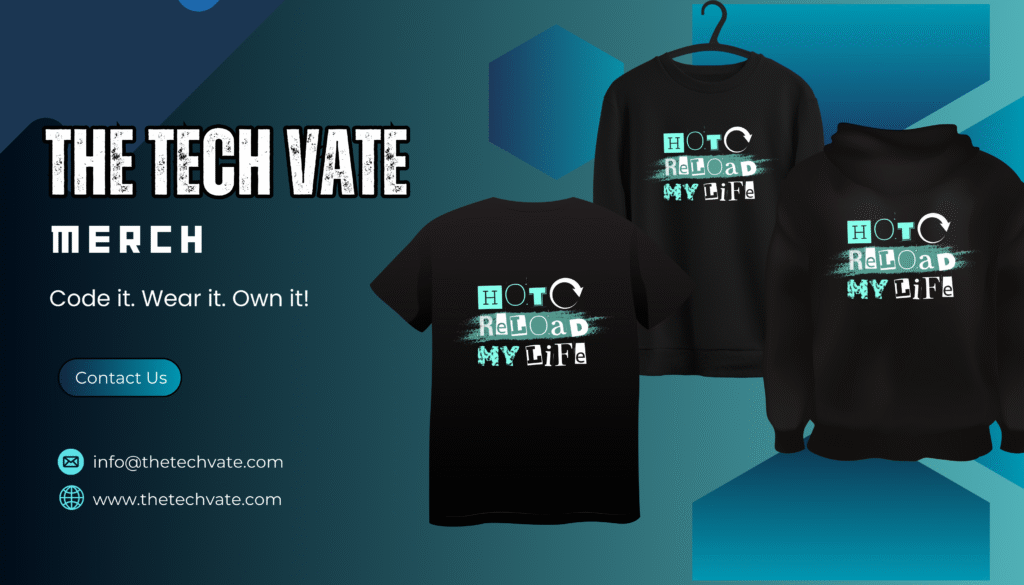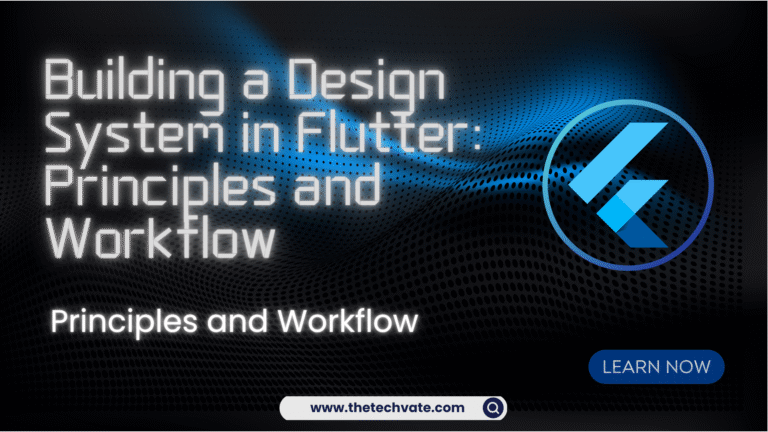Hello Flutter Developers! If you are a beginner or maybe you’ve been using Flutter for a while and want to improve your skills, it’s easy to make some common mistakes that can slow down your progress or make your apps less efficient. But don’t worry—we’ve got you covered!
In this article, we’ll look at 5 common Flutter mistakes and give you some simple tips on how to avoid them. Let’s get started!
1. Rebuilding Widgets Too Often
One mistake many beginners make is causing widgets to rebuild more often than needed. This happens when the widget tree gets refreshed unnecessarily, which can slow down your app.
How to Avoid It:
Use the const keyword wherever possible. For example, if a widget doesn’t need to change (like a static Text widget), mark it as const. This ensures that Flutter doesn’t rebuild it every time your app’s state changes. Also, use StatefulWidget only when necessary—if your widget doesn’t need to change, stick with StatelessWidget.
const Text('Hello, World!')
2. Not Managing State Properly
State management is one of the trickiest parts of Flutter development. Beginners often try to manage complex states using simple setState() calls, leading to messy and difficult-to-maintain code.
How to Avoid It:
Learn state management early on! Start with the basics like setState(), and as your app grows, move on to better tools like Provider, Riverpod, or BLoC. These tools help you manage state in a clean, structured way.
3. Ignoring Asynchronous Programming
Flutter relies heavily on asynchronous programming, especially for tasks like network requests or database queries. Beginners sometimes forget to properly handle async tasks, leading to bugs or the app freezing.
How to Avoid It:
Make sure you use async and await when dealing with time-consuming tasks like API calls. Always return a Future when expecting data later. Don’t block the main thread (UI thread) with heavy tasks—offload them using Dart’s async features.
>>Check out GetX state management cheat sheet
>>Check out all Flutter Article
Future<void> fetchData() async {
final response = await http.get(Uri.parse('https://example.com'));
// Do something with the response
}
4. Not Using Proper Error Handling
Errors happen, but not handling them can lead to crashes or a bad user experience. Beginners often overlook proper error handling in their code.
How to Avoid It:
Use try-catch blocks when working with potentially error-prone code, like API calls or file operations. This helps you manage errors gracefully and show useful feedback to users instead of having the app crash unexpectedly.
try {
final response = await http.get(Uri.parse('https://example.com'));
} catch (e) {
print('Error: $e');
}
5. Overcomplicating the UI Code
It’s tempting to cram all your UI logic into one big widget or file when you’re just starting out. But this makes your code messy and harder to maintain.
How to Avoid It:
Break your UI into smaller, reusable widgets. If you find yourself writing a long piece of code for a single widget, consider splitting it into smaller, manageable components. This makes your code cleaner, easier to understand, and more scalable.
Key Takeaways
- Use the const keyword to avoid unnecessary widget rebuilding.
- Choose the right state management approach as your app grows.
- Master asynchronous programming for better app performance.
- Handle errors properly to improve the user experience.
- Keep your UI code simple by breaking it into smaller widgets.
At the End,
Mistakes are part of the learning process, but by avoiding these common ones, you’ll be well on your way to becoming a better Flutter developer. The key is to keep things simple, learn from your mistakes, and always strive to write clean, efficient code.
Happy coding!