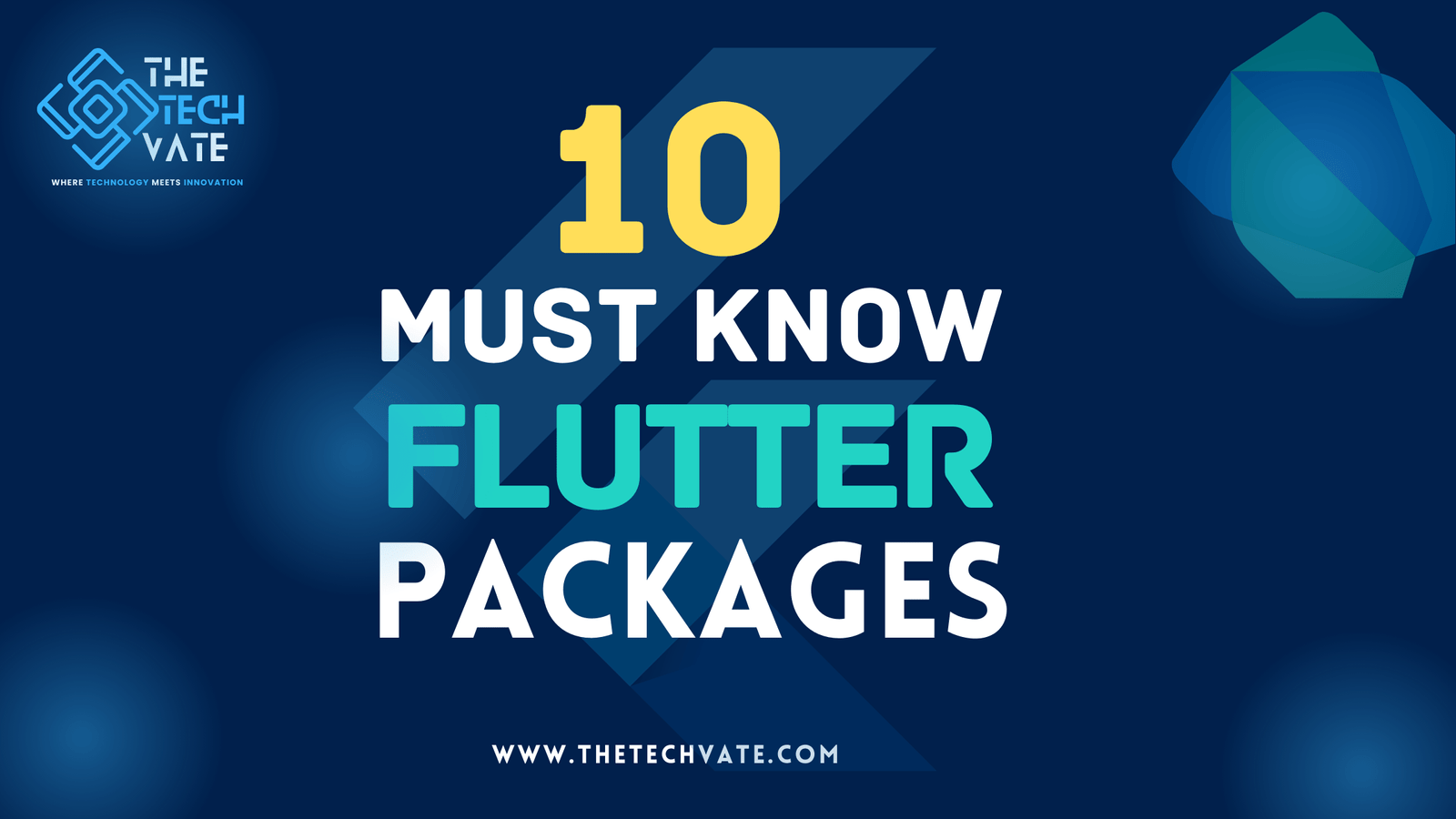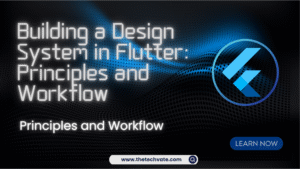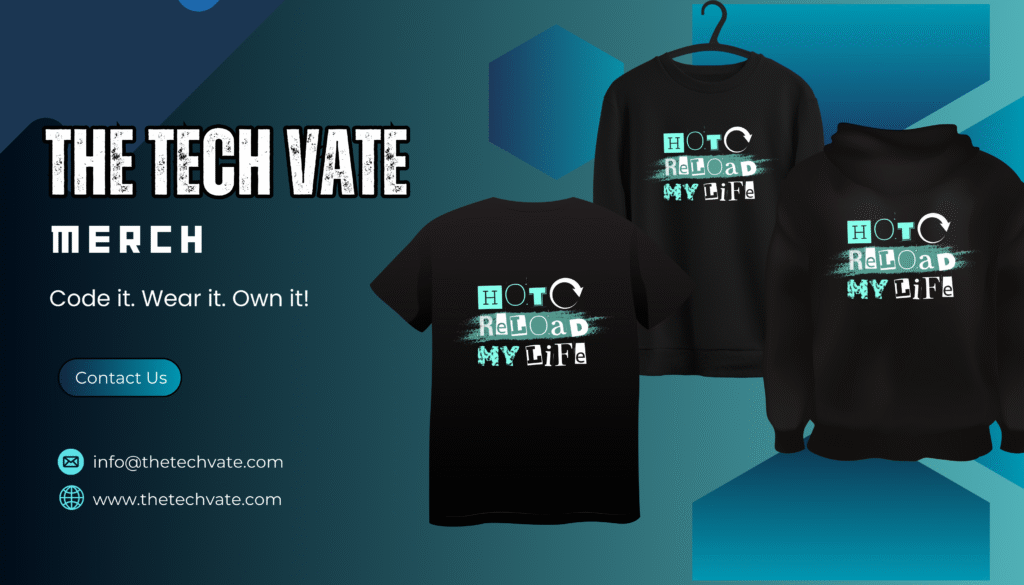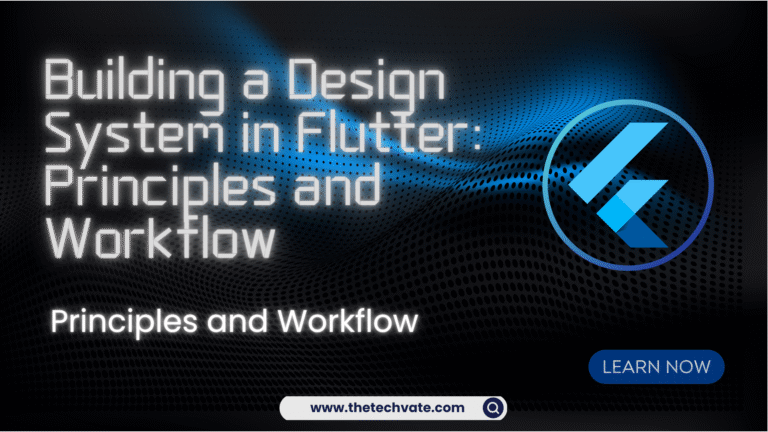Hello Flutter enthusiasts! In this blog, I am going to share with you the 10 must-know Flutter packages that elevate your Flutter journey.
Table of Contents
1.Google Font:
With the Google Font Package, you can add more than 1000+ fonts to your Flutter app. The Google Fonts package is completely open-source and free to use, making it a budget-friendly option for developers of all stripes. Say goodbye to pricey font licenses and hello to a wealth of typographic riches, courtesy of Google Fonts.
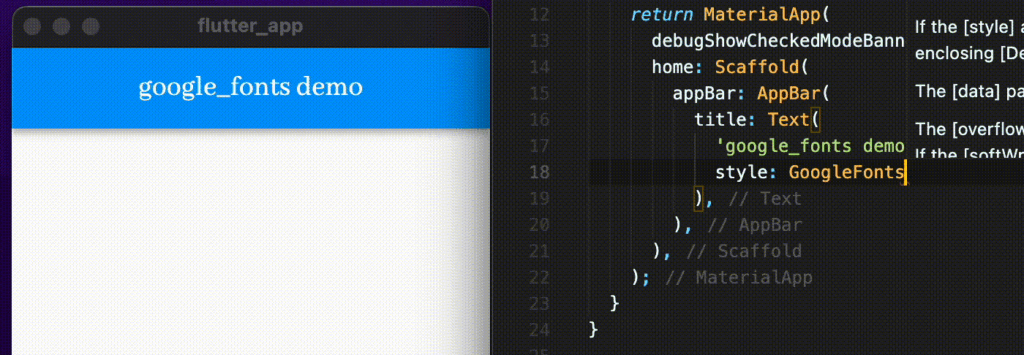
2.Firebase:
Firebase is your one-stop shop for all things backend. From authentication to analytics, Firebase has everything you need to ignite your app’s success and keep the flames of innovation burning bright. Firebase has everything that you want to implement in your Flutter app.
Firebase Backend: All Packages
- Firebase Auth
- Firebase Cloud FireStore
- Firebase Realtime Database
- Firebase Remote Config
- Firebase Storage
- Firebase App Check
- Firebase Crashlytics
- Dynamic Links
- Firebase Analytics
- Firebase In App Messaging
3. Cached Network Image:
Slow loading images got you down? Fear not, for CachedNetworkImage is here to save the day! With its caching wizardry, say goodbye to endless loading spinners and hello to blazing-fast image displays.
Example-
CachedNetworkImage(
imageUrl: "http://via.placeholder.com/200x150",
imageBuilder: (context, imageProvider) => Container(
decoration: BoxDecoration(
image: DecorationImage(
image: imageProvider,
fit: BoxFit.cover,
colorFilter:
ColorFilter.mode(Colors.red, BlendMode.colorBurn)),
),
),
placeholder: (context, url) => CircularProgressIndicator(),
errorWidget: (context, url, error) => Icon(Icons.error),
)4.Flutter Toast:
Need to notify your users about something important? FlutterToast to the rescue! It’s like having a friendly neighborhood toastmaster who pops up with timely messages, keeping your users informed and entertained.
Example-
Fluttertoast.showToast(
msg: "This is Center Short Toast",
toastLength: Toast.LENGTH_SHORT,
gravity: ToastGravity.CENTER,
timeInSecForIosWeb: 1,
backgroundColor: Colors.red,
textColor: Colors.white,
fontSize: 16.0
);5.Flutter Local Notifications:
Ding dong! Who’s there? It’s FlutterLocalNotifications, delivering timely reminders and notifications right to your users’ fingertips. With its seamless integration and customizable features, staying in touch has never been easier.
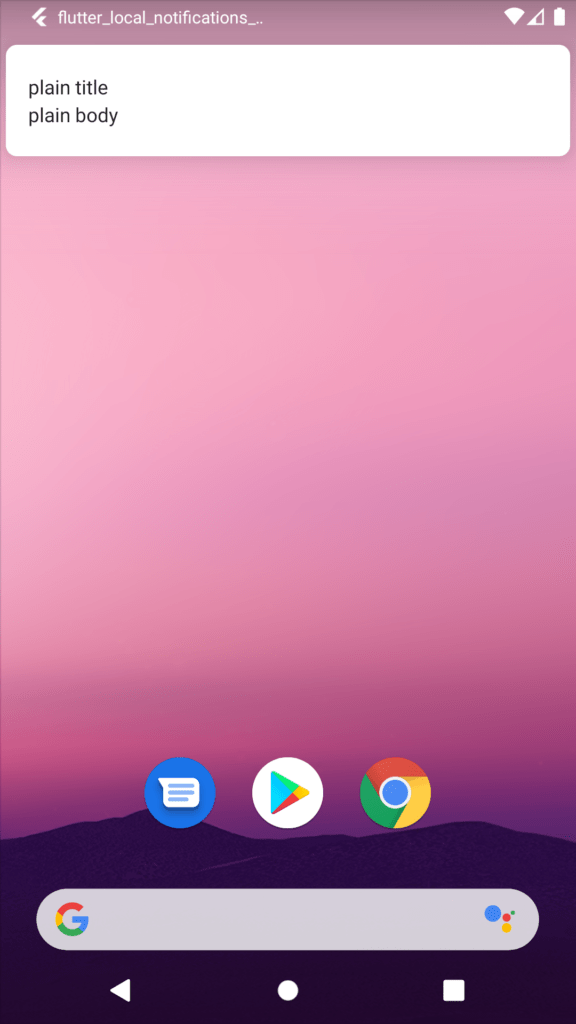

6.Flutter SVG:
Ever wish you could sprinkle a dash of vector magic into your Flutter app? Well, wish no more! FlutterSVG lets you wield the power of Scalable Vector Graphics with Ever wish you could sprinkle a dash of vector magic into your Flutter app? Well, wish no more! FlutterSVG lets you wield the power of Scalable Vector Graphics with ease, bringing your app’s visuals to life in glorious detail., bringing your app’s visuals to life in glorious detail.
Basic Example-
final String assetName = 'assets/image.svg';
final Widget svg = SvgPicture.asset(
assetName,
semanticsLabel: 'Acme Logo'
);
7.Path Provider:
If you want to access the file system on your device, the PathProvider Package helps you do that. Path Provider allows you to find commonly used locations on the file system. Check out the documentation from pub.dev.
Example-
final Directory tempDir = await getTemporaryDirectory();
final Directory appDocumentsDir = await getApplicationDocumentsDirectory();
final Directory? downloadsDir = await getDownloadsDirectory();8.State Management:
There are some state management packages in Flutter that allow you to manage your app’s stages very easily and efficiently. Managing the state is the most important part of an app’s life cycle.
Here are some state management packages:
9. Local Database Packages:
There are some local database packages that help you store your app’s data locally. A local database is a must for every mobile app to improve the user experience. For example, if you want to store your theme in a dark cloud, it needs to be stored in a local database. There are some popular local database packages.
Here are 3 popular local database packages:
10.HTTP:
Http is used to make API requests from the server. It is the most useful package to get data from the network. It is used to parse the data from the external server in JSON format or another format.
Basic Example-
import 'package:http/http.dart' as http;
var url = Uri.https('example.com', 'whatsit/create');
var response = await http.post(url, body: {'name': 'doodle', 'color': 'blue'});
print('Response status: ${response.statusCode}');
print('Response body: ${response.body}');
print(await http.read(Uri.https('example.com', 'foobar.txt')));FOLLOW US ON